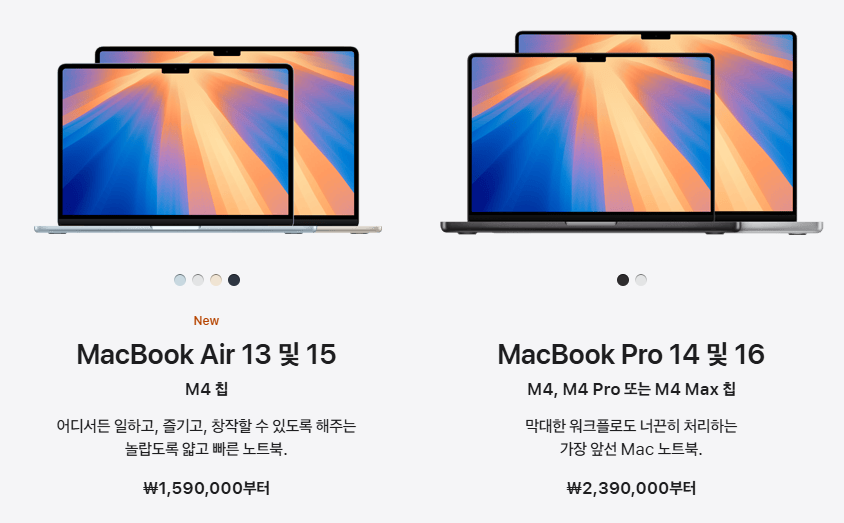Apple's M4 MacBook series has finally been unveiled! 💻✨ From Air to Pro models, the M4 chip, rewriting the history of Apple Silicon, showcases performance improvements surpassing previous generations. Particularly, the advancement in the Neural Engine, responsible for AI computations, is nothing short of revolutionary. What's surprising is that despite all these upgrades, prices have remained frozen or even been reduced! 🤯 In this article, we'll delve into everything about the M4 MacBook: its design, model-specific specs, performance benchmarks, comparison with M3, as well as tips for smart purchasing, essential accessories, and troubleshooting methods! Ready to uncover all the secrets of the M4 MacBook? Let's dive in!
I. MacBook M4 Series: Design and Core Models Unveiled ✨
The M4 MacBook series inherits Apple's signature minimalist yet sturdy aluminum unibody design. Portability and durability are standard, and the comfortable grip with a premium finish remains. Notably, the M4 MacBook Air introduces a new 'Sky Blue' color option, adding a touch of freshness. 🌌

MacBook Air M4 (13-inch, 15-inch) 🌬️
If portability and a quiet user experience are your priorities, the MacBook Air M4 is the answer. Available with 13.6-inch and 15.3-inch Liquid Retina display options, its fanless design means no distractions, even in a library. The biggest change is the upgrade to 16GB of base RAM! Now, the Air can handle most professional-grade tasks effortlessly. 🚀
- CPU: Up to 10-core (4 performance cores + 6 efficiency cores)
- GPU: Up to 10-core
- RAM: Base 16GB (configurable up to 32GB)
- Camera: 12MP Center Stage camera
- Battery: Up to 18-20 hours
MacBook Pro M4 (14-inch, 16-inch) 💪
For peak performance, the MacBook Pro M4 awaits. The 14-inch and 16-inch Liquid Retina XDR displays deliver vibrant visuals with up to 1600 nits peak brightness and 120Hz ProMotion technology. The active cooling system with a fan handles demanding tasks with ease, and M4 Pro and M4 Max chip options offer unimaginable performance. The inclusion of Thunderbolt 5 ports is an investment in the future! ⚡
- CPU: Starts with 10-core M4 chip, M4 Pro/Max offer more cores
- GPU: Starts with 10-core M4 chip, M4 Pro/Max offer more cores
- RAM: Base 16GB (M4 Max configurable up to 128GB)
- Ports: Thunderbolt 4 (base M4) or Thunderbolt 5 (M4 Pro/Max), HDMI, SD card slot
- Display: Nano-texture glass option (anti-glare)
Wait! 💡 Why is the M4 Air's base 16GB RAM important? The 8GB RAM in previous Air models often became a bottleneck during multitasking or running demanding apps. Now, with the base RAM doubled, the M4 Air can smoothly handle tasks like video editing and large photo processing—tasks previously feasible only on Pro models—without needing an upgrade. This is a significant change!
"The M4 chip isn't just an upgrade; it's an innovation that ushers in a new era for Apple Silicon." – Tech Analyst
II. M4 Chip Performance: How Much Faster Is It? 🚀
The M4 chip, built on a 2nd generation 3nm process, delivers both enhanced performance and power efficiency. The CPU boasts significant improvements in multi-core processing, and the GPU shows noticeable gains in graphics-intensive tasks. But the most dramatic advancement is in the Neural Engine! With a staggering 121% performance increase over M3, AI and machine learning tasks are now incredibly fast. 🤯

Benchmark Scores (Geekbench 6, MacBook Air M4)
- Single-Core: Approx. 3,737
- Multi-Core: Approx. 14,792 (About 23% improvement over M3!)
In real-world usage, the M4 MacBook provides a much smoother experience not only for web browsing and document editing but also for professional applications like Photoshop and Final Cut Pro. Good news for developers too! Software build and programming task speeds have noticeably increased. However, note that the fanless Air model might experience some performance throttling during prolonged heavy tasks due to thermal management. (That's when the Pro shines! 😉)
Hold on! 🧠 What does a 121% Neural Engine improvement mean? AI and machine learning are now deeply integrated into our lives, used in photo/video editing, smart assistants, development tools, and more. The enhanced Neural Engine processes these AI-based tasks much faster and more efficiently, without burdening the CPU or GPU. This also signals that AI features like "Apple Intelligence" will become even more powerful!
III. M4 vs M3: What's Changed? 🤔
The M4 chip offers a clear performance boost over the M3. CPU multi-core scores have increased by about 23-25%, and as mentioned, the Neural Engine is 121% faster! The M4 Air also has two more CPU cores than the M3 Air. GPU performance has generally improved by about 21%, and memory bandwidth is up by 20%, leading to faster system responsiveness.
MacBook Air M3 vs M4 Air Key Comparison
| Feature | MacBook Air M3 (2024) | MacBook Air M4 (2024) |
|---|---|---|
| Chipset | M3 | M4 |
| Base RAM | 8GB | 16GB |
| Max RAM | 24GB | 32GB |
| CPU Cores | 8-core | 10-core |
| Neural Engine Improvement | - | 121% faster than M3 |
| External Displays | Up to 1 | Up to 2 (6K) |
| Camera | 1080p | 12MP Center Stage |
| New Color | None | Sky Blue added |
The M4 Air's biggest attractions are its base 16GB RAM and support for up to two external displays. This elevates the M4 Air from a mere 'entry-level' device to a powerful machine capable of handling most 'prosumer' tasks. Such an upgrade while keeping the price almost the same is truly appealing, isn't it? 😉 Of course, discounted M3 models can still be a good value-for-money option.
The Secret of Pricing! 🤫 Apple has kept M4 model prices stable while significantly upgrading key features like base RAM and connectivity. This is a smarter strategy than simply lowering prices. By offering more value at the same price point, Apple encourages users to naturally adopt the latest technology. Classic Apple!
Key Takeaways 💡
The M4 chip brings tremendous performance improvements in CPU, GPU, and especially the Neural Engine. The M4 Air gains significantly increased utility with 16GB base RAM and dual monitor support, while the M4 Pro is optimized for professionals with Thunderbolt 5 and a robust cooling system. Prices remain the same or have even dropped, offering great value!
IV. The Complete Guide for MacBook M4 Buyers 🛒
So, which M4 MacBook should you choose? Here's a guide to help you pick the perfect model for your needs!
Model Selection: Air vs Pro, and Screen Size
- MacBook Air M4: Ideal for general users, students, and those primarily doing document work, web browsing, and light photo/video editing. It's thin, light, and highly portable. 🎒
- MacBook Pro M4: Recommended for demanding tasks like high-end video editing, 3D rendering, professional music production, and large-scale development projects. It offers powerful performance, an active cooling system, and a top-tier display. 🖥️
- Screen Size:
- 13/14-inch: Best for portability. However, using an external monitor for desk work is highly recommended!
- 15/16-inch: Provides a larger workspace, ideal as a desktop replacement.
Honest self-assessment is key! 🧐 No matter how amazing M4's performance is, an M3 might suffice if you only browse the web or edit documents. Understanding your primary usage is the first step to smart spending.
Recommended Configurations by User Profile
- Beginner/General User (M4 Air 13-inch): 10-core CPU, 8-core GPU, 16GB RAM, 256GB SSD.
- Intermediate/Design Student/Light Creator (M4 Air 13/15-inch): 10-core CPU, 10-core GPU, 16GB RAM, 1TB SSD.
- Professional/Heavy Creator/Developer (M4 Pro 14/16-inch):
- Value Pro: 14-inch base M4 Pro (10-core CPU, 10-core GPU, 16GB RAM)
- Advanced Pro: 16-inch M4 Pro (14-core CPU, 20-core GPU, 24GB+ RAM, 512GB+ SSD)
- Top-Tier: M4 Max equipped model (for ultimate performance needs!)
Pricing and Discount Tips 💰
The M4 MacBook Air 13-inch starts at $1,099 (US pricing example), and the M4 MacBook Pro 14-inch starts at $1,599 (US pricing example). But you don't always have to pay full price! 😉
- Education Discount: Students and educators can get significant discounts. AppleCare+ is also discounted! (Don't miss out!)
- Retailer Promotions: Check major retailers for card discounts or other promotions that might offer better prices.
- Trade-in Program: Trade in your old Mac for credit towards a new purchase.
V. Essential Accessories & Ecosystem Enhancement 🛡️
Let's introduce accessories that will make your new MacBook even more powerful! These will boost your work efficiency vertically. 📈
1. External Storage (SSD/HDD) 💾
MacBook internal storage is expensive, right? 😭 An external SSD is essential for managing large files. For 4K video editing, aim for at least 1,000MB/s speed. If using with Windows, ExFAT format is recommended. High-performance SSDs generate heat, so a case with a heat sink is important!
- Recommended SSDs: Samsung 980 Pro, Solidigm P44 Pro, WD Blue SN570
- Recommended External Cases: Orico M.2 NVME, JEYI i9x
- Recommended Portable SSDs: Samsung Portable T7, WD My Passport Ultra For Mac
🚨 Thermal Management Alert! To get the best performance from high-speed external SSDs, the thermal management capability of the enclosure (case) is crucial. A cheap case can throttle your expensive SSD's performance!
2. Multi-Port Hubs and Adapters 🔗
MacBook's minimal port selection... A multi-port hub is a must, not an option, to connect USB-A devices, HDMI monitors, SD cards, and wired LAN. Check for PD charging (100W recommended), 4K 60Hz HDMI, high-speed USB-A ports, SD card reader, and Ethernet port.

- Recommended Brand: Belkin (MFi certified, excellent stability)
3. Workspace Optimization Items (Stand, Keyboard, Trackpad) 🧘
An ergonomic environment is important for comfort during long work sessions. Use a MacBook stand to adjust screen height, and an external keyboard and mouse/trackpad. Say goodbye to tech neck! 👋
- Recommended Items: Apple Magic Keyboard, Magic Trackpad, Magic Mouse, mechanical keyboards, various MacBook stands.
- For Professionals? A Thunderbolt docking station connects all peripherals and power with a single cable! Your desk will be clutter-free.
Consider the Total Cost of Ownership! 💸 Besides the MacBook's price, factor in these accessory costs for your true 'MacBook setup' budget. It's best to include them in your plan from the start.
VI. Common MacBook Problem Solver! 🛠️
Even the seemingly perfect MacBook can act up sometimes. Don't panic! Here are some simple troubleshooting tips.
1. Won't Turn On! / Won't Boot! 😱
- Basic Checks: Power cable connection, outlet working? Test with another adapter or cable.
- Force Restart: Press and hold the power button for 10 seconds to turn it off, then turn it back on.
- Disconnect Peripherals: Unplug all accessories like printers, USB hubs, and try restarting. (Sometimes they're the culprits!)
- Reset SMC/NVRAM (Intel Macs only): Worth trying on older Intel Macs. (Not applicable to M-series)
Diagnose First! 👨⚕️ Before rushing to a service center, check simple causes first. It might be an easy fix.
2. Suddenly Froze! / Program Not Responding! 🥶
- Force Quit: Press
Command + Option + Escto force quit unresponsive apps. - Activity Monitor: Check
Finder > Applications > Utilities > Activity Monitorfor processes hogging CPU or memory and quit them. - Free Up Disk Space: Low storage is a major cause of system instability! Clean up unnecessary files and caches.
- Disk Utility: Run disk error checks and repairs.
- Safe Mode Boot: Useful for diagnosing if a specific program conflict is the issue.
Regular Maintenance is Key! 💪 Periodically checking and cleaning up CPU, memory, and disk usage is the secret to a healthy, long-lasting MacBook. Prevention is the best cure!
3. Running Out of Storage! 😭
Storage full already? Here’s how to manage it:
- Utilize macOS Storage Optimization Features: Store files in iCloud, auto-delete watched movies, etc.
- Clean Up Large and Old Files: Move to an external drive or delete them! (Tools like CleanMyMac can help.)
- Empty Trash Regularly: Files in the trash still take up space!
- Clean Download Folder: It tends to accumulate files.
- Don't forget to delete unused apps, manage mail, and remove old backups.
# Find large files in Terminal (e.g., search for files over 1GB)
sudo find / -size +1G -lsThe command above is an example to find files larger than 1GB using Terminal. (Caution: Be careful not to tamper with system files!)
VII. MacBook Repair and Service Information 🏥
If self-help doesn't work, you'll need professional assistance. Let's look at repair costs and AppleCare+.
Common Repair Costs (Estimated)
LCD replacement is one of the most common yet expensive repairs. Costs vary by model, but for example, a MacBook Pro M1/M2 13-inch might be around $300-$400 (US cost example), while an M3 Pro 16-inch could be around $550-$650. M4 models, being newer, might be pricier, so it's best to consult an official service center. 😥
- Mac full check-up and internal cleaning: Approx. $60-$80
- macOS clean install: Approx. $50-$70
AppleCare+ is Insurance! 🛡️ Repair costs aren't cheap, right? This is where AppleCare+ shines. It extends your warranty to 3 years and covers accidental damage for a low service fee. Highly recommended, especially for expensive Pro models or if you're a bit clumsy! Education discounts are available too, so students should definitely check it out.
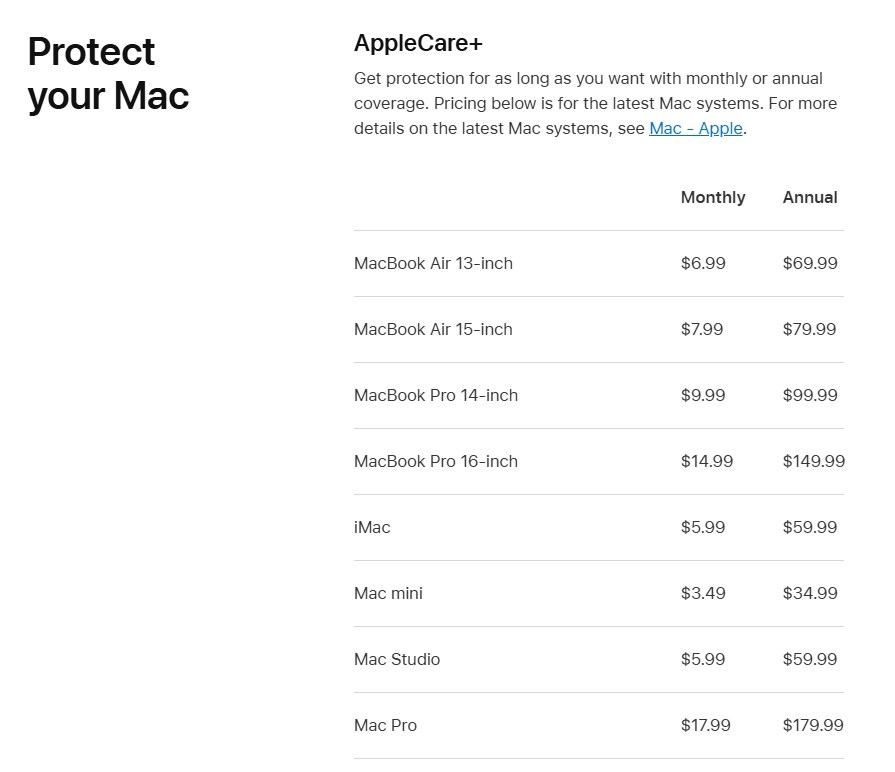
VIII. Conclusion: Which M4 MacBook is Right for You? 🏁
The M4 series proves Apple has once again raised the bar for performance and efficiency in personal computing. The enhanced AI capabilities and improved base specs are particularly appealing. So, which model should you ultimately choose?
Final Recommendations! 🎯
- Everyday Users / Students / Light Professionals: The MacBook Air M4 (13/15-inch) is the answer. With 16GB base RAM and dual monitor support, it can handle most tasks! If budget is really tight, a discounted M3 is also a good option.
- Professional Creators / Developers with Demanding Workflows: No need to hesitate—the MacBook Pro M4 (14/16-inch). Powerful performance, superior display, advanced ports! Unleash your creativity.
Final Checklist Before Buying! ✅
- Analyze Your Workflow: Do I really need Pro-level performance, or is Air sufficient?
- Budget for Accessories: Consider extra costs for hubs, external SSDs, etc.
- Decide on AppleCare+: Think carefully, especially for Pro models.
- Utilize All Discounts: Don't miss out on education discounts or retailer promotions.
The M4 MacBook is definitely an attractive upgrade. But the most important thing is to choose the optimal model that fits your needs and budget, right? I hope this article helps you make a wise decision! 😊 Cheers to your new MacBook life!