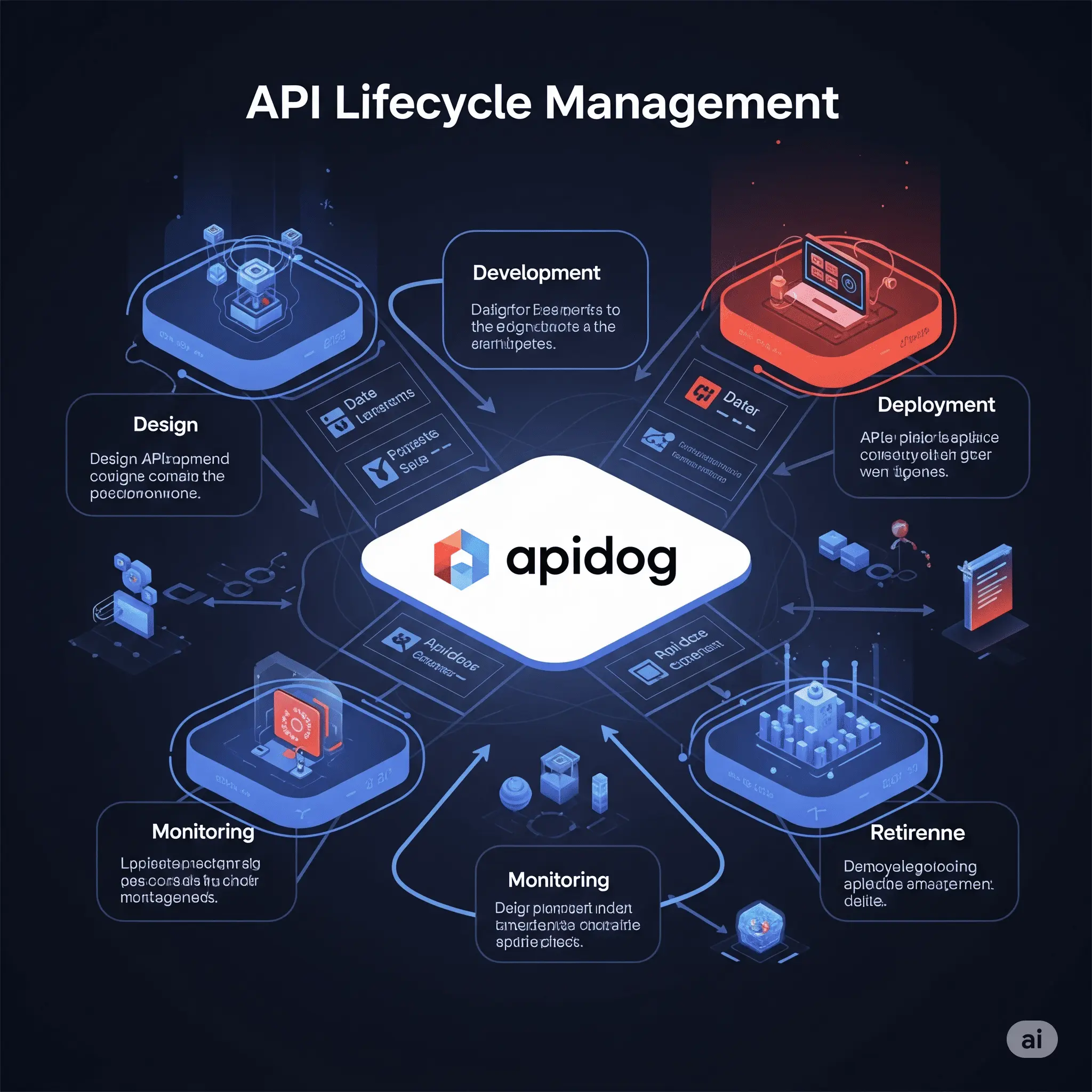Hey developers, are you wasting time juggling multiple tools for API development? Using Swagger for specs, Postman for testing, a separate setup for mock servers, and yet another tool for documentation... If you're tired of this fragmented workflow, this article might just change your development life. It's time to talk about Apidog, a tool that's not just a powerful alternative to Postman but an all-in-one platform that unifies the entire API development process.
Why Apidog? The Reason to Break Up with Postman
Postman has long reigned as the king of API testing. But for some time now, complaints have been bubbling up: "Why do I have to log in just to send one API request?" or "It's too complex and heavy with too many features." On communities like Reddit's r/webdev, it's not uncommon to see developers venting these frustrations and searching for alternatives.
This is where Apidog makes its grand entrance. Apidog is not just a copycat mimicking Postman's features. It aims to be an all-in-one platform that handles API design, development, mocking, testing, and documentation within a single application. The core philosophy of Apidog is to eliminate the 'context switching' cost of moving between tools and to maximize the entire team's productivity. 🧐
"If you're tired of Postman's feature bloat, Apidog is an excellent alternative. It has almost no unnecessary features. I was a long-time Postman user, but now I've settled on Apidog. It offers everything I wanted from Postman or Insomnia, and more." – A Reddit user's review
With its lightweight UI, powerful free plan, and easy collaboration via Git, let's dive into why Apidog is emerging as a dark horse threatening Postman's throne.
Installing Apidog: The First Step for Your Dev Environment
Getting started with Apidog is surprisingly simple. While a web version is available, we recommend installing the desktop app for a smooth local development experience.
- Visit the Official Website: Go to apidog.com.
- Download: Download the version for your operating system (Windows, macOS, Linux) from the main page. It fully supports Apple Silicon (M1/M2/M3) as well.
- Install: Run the downloaded file to proceed with the installation. It's the same as any standard application installation, with no special configurations needed.
Once installed, you can launch the app and get started immediately by signing up or linking your Google/GitHub account. Now, are you ready to dive into the world of Apidog? 🏊♂️
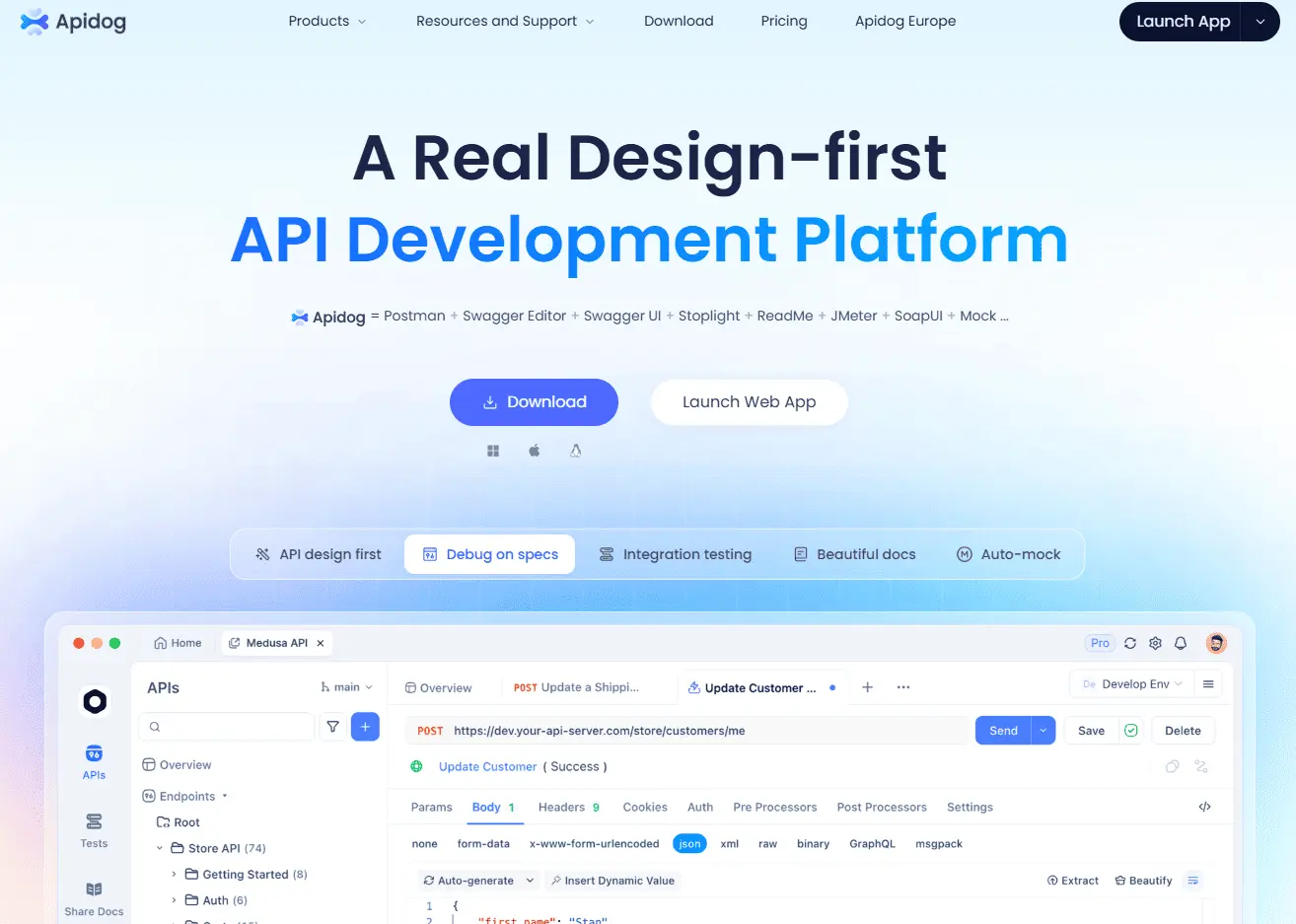
Hands-On! Experiencing the API Workflow with Apidog
Seeing is believing! Let's walk through the core features of Apidog step-by-step with a fictional 'Pet Shop' project. By the end of this process, you'll be an Apidog expert.
Step 1: API Design - Faster Spec Writing Than Coding
Every project starts with 'design'. Apidog helps you create API specifications quickly and accurately with its intuitive UI. No more wrestling with complex YAML files.
First, create a 'New Endpoint' by clicking the '+' button in the left sidebar. Then, let's fill in the following items:
- HTTP Method:
GET - Path:
/pets/{petId}(Path variables are automatically recognized when enclosed in curly braces.) - Name:
Get Pet By Id(An alias for the API) - Description: You can add a detailed description like 'Get a specific pet's information by ID'.
Now it's time to define the most important parts: the Request and Response. In the 'Params' tab, you'll see that petId has been automatically added as a path variable. Set its type to 'integer' and check it as 'Required'.
Key Feature: Auto-Generate Schema from JSON
Defining the Response is where Apidog truly shines. If you already have a sample JSON from the backend, select 'Add Response' -> 'Generate from JSON' in the 'Response' section and paste the JSON. Apidog will automatically analyze and generate the data structure (Schema) perfectly. It's a magical feature that saves you typing time! ✨
{
"id": 10,
"name": "doggie",
"category": {
"id": 1,
"name": "Dogs"
},
"photoUrls": [
"string"
],
"tags": [
{
"id": 0,
"name": "string"
}
],
"status": "available"
}By pasting the JSON above, Apidog intelligently creates a schema where id is an integer, name is a string, and category is an object. Click the 'Save' button in the top right, and your API spec is defined. Easy, right?
Step 2: Smart Mocking - Frontend Dev Without Waiting for Backend
If you're a frontend developer, you've probably experienced the endless wait for the backend API to be completed. Apidog's 'Smart Mock' feature eliminates this inefficient waiting time.
The moment you save the API specification, Apidog provides a mock server URL instantly without any extra setup. Click on the 'Mock' tab in the left sidebar. You'll see a local mock URL generated for the /pets/{petId} endpoint we just defined.
Copy this URL and call it from your browser or code. It will return plausible fake data that matches the data structure we defined. For example, the `name` field won't be a fixed value like "doggie" but a dynamic name (e.g., "Buddy", "Lucy") generated based on the Faker.js library.
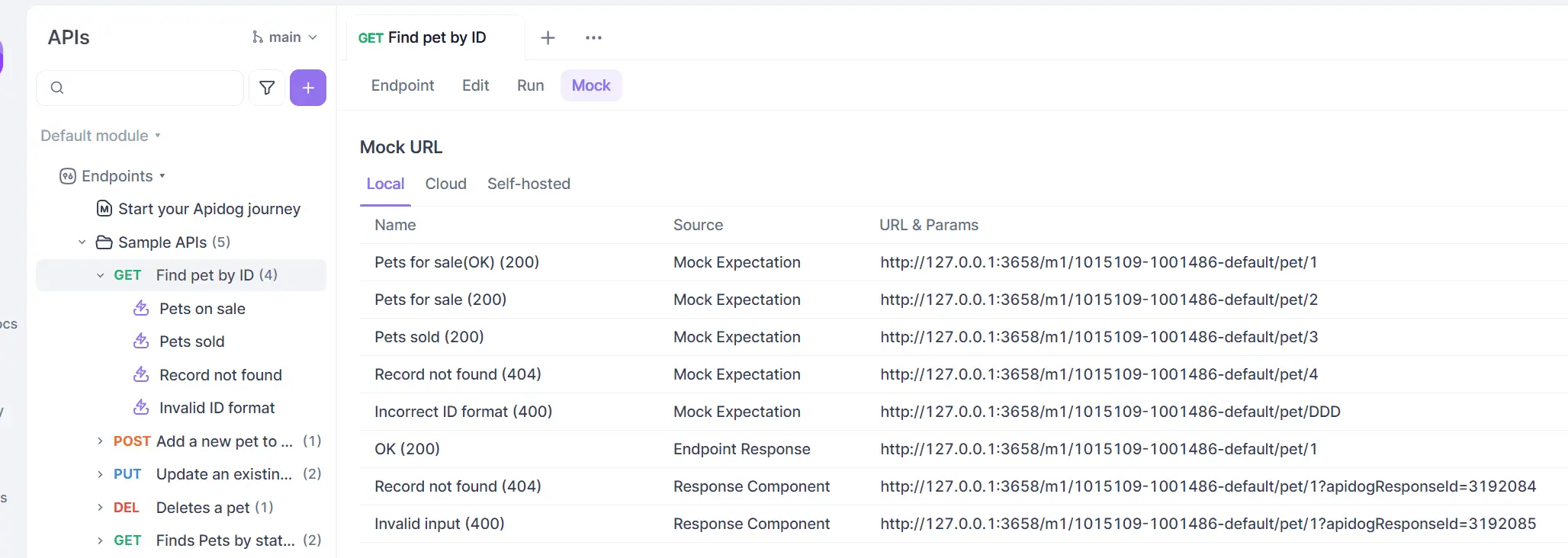
Furthermore, you can configure it to return different responses based on specific conditions. For example, in 'Advanced Mock', you can set an Expectation for petId 9999 to return a '404 Not Found' response, or for a status query parameter of 'sold' to return out-of-stock data. This allows frontend developers to thoroughly test various edge cases while developing the UI.
Step 3: API Debugging & Testing - Fix Bugs Instantly on the Spot
Now, let's assume the backend developer has finished implementing the API. Apidog provides powerful API request and debugging features, just like Postman. Go to the 'Run' tab, set the actual API server address as an environment variable, and send the request by clicking the 'Send' button.
If the request is successful, the actual response data will be displayed. If there are any discrepancies with the API specification, Apidog will smartly notify you. For example, if the spec defines the `status` field as a 'string' but the actual response is an 'integer', it will show an 'Assertion Failed' message. This helps you catch bugs quickly in the early stages.
The 'Post-Processors' tab is a feature that makes debugging even more powerful. You can extract specific values from the response data and save them as variables (Extract Variables), or add assertions to validate the response values (Assertions). For example, you can visually add and verify conditions like "Response status code must be 200" or "Response body's id value must be greater than 0".
Step 4: Automated Testing - Flawless Scenarios Without Human Error
When you need to test complex scenarios involving multiple APIs, beyond individual API tests, Apidog's 'Automated Testing' feature shines. For example, let's create a user scenario like 'Register a new pet -> Get the registered pet's info -> Update the pet's info -> Delete the pet'.
- Create a Test Case: Create a 'New Test Scenario' in the 'Testing' tab.
- Add a Step: Add the 'Register Pet (POST /pets)' API as the first step by clicking 'Add Step'.
- Extract a Variable: In the 'Post-Processors' of the 'Register Pet' step, set it to extract the pet's ID from the response into a variable called
newPetId. - Use the Variable: Add 'Get Pet Info (GET /pets/{petId})' as the next step and use the
{{newPetId}}variable we just extracted in the{petId}part of the path. Use the variable in the same way for the update and delete steps. - Add Assertions: Add key validation logic to each step, such as "Response code is 200 OK" or "404 Not Found after deletion".
This configured test scenario can run all steps sequentially with a single click, showing the success/failure status at a glance. For data-driven testing, you can import CSV or JSON files to run the same scenario with multiple datasets, and even perform simple performance tests. 🤯
# Example of CI/CD pipeline integration
apidog-cli run <test_scenario_url> --report-format cli --report-folder reports
What's more amazing is that you can run all these test scenarios with a CLI command. This means you can add this command to your CI/CD pipeline, like Jenkins or GitHub Actions, to automatically perform API regression testing every time the code is deployed. Can you hear your team's stability leveling up?
Step 5: Documentation & Collaboration - No More 'How Do I Use This?' Questions
Once you've built the API, you need to explain how to use it to other teams or external developers. Apidog automatically generates beautiful, interactive API documentation based on the specifications we defined in the design phase.
Click the 'Share' button in the top right and select 'New Share'. Choose the APIs to include in the documentation, set a password if needed, and you can even export variables for specific environments (development, staging, production). Share the generated link, and others can view the well-organized documentation in their web browser.
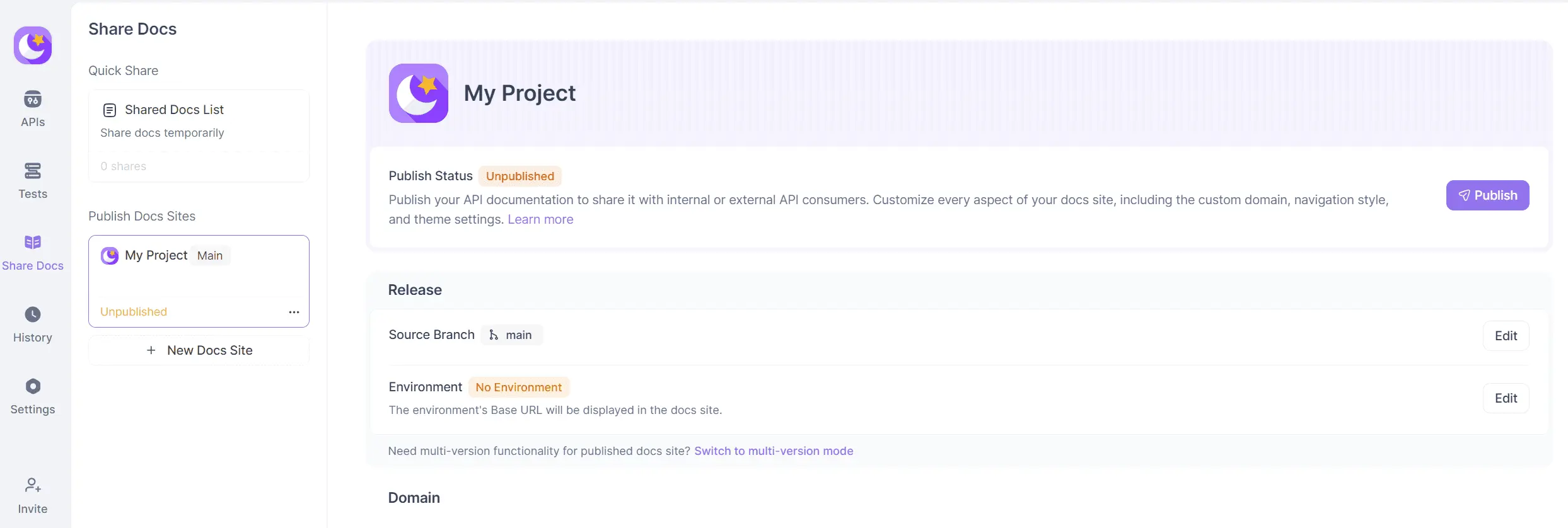
The biggest advantage of this documentation is the 'Try it out' feature. Anyone viewing the documentation can input parameters and call the API to see the response in real-time. It also automatically generates code snippets for over 30 different programming languages and libraries (cURL, JavaScript Fetch, Python requests, etc.), drastically reducing the time it takes to integrate the API.
Voices from Reddit & the Community: "Is Apidog Really That Good?"
The theory looks perfect, but what do actual users think? A summary of reactions from the international developer community on Reddit makes Apidog's advantages clear.
- "Lightweight and Fast": This is the most praised aspect by developers tired of Postman's heaviness and complexity. The UI/UX, focused on core functionalities without unnecessary features, is well-received.
- "Truly All-in-One": Many say, "Collaboration with team members has become so much easier with design, mocking, testing, and documentation all in one place." It's particularly praised for significantly reducing communication costs between frontend and backend developers.
- "Generous Free Plan": The fact that most core features are available with almost no limitations in the free plan is a huge draw. It can be the best choice for individual developers or small teams.
- "Active Development Team": The fast feedback from the development team when users report bugs or suggest feature improvements also adds to its credibility.
Of course, there are some opinions like "The plugin ecosystem is not as rich as Postman's yet" or "It sometimes lacks features for handling very specific cases." However, the consensus is that it's more than capable of replacing Postman in most common API development environments. Apidog is not just following Postman's path; it's carving out a new one called 'API Collaboration'.
Conclusion: Apidog Deserves to Be Your Next API Partner
We've taken a long, detailed look at Apidog, from installation to its core features and community reactions. Apidog is not just 'another API testing tool'. It's an 'API collaboration platform' that brings together fragmented development tools to manage the entire API lifecycle and elevate the entire team's productivity.
If you're struggling with any of the following, don't hesitate to give Apidog a try:
- Developers who find it cumbersome to use multiple tools for API testing, documentation management, and mocking.
- Frontend developers tired of waiting for backend development.
- Teams considering systematic API test automation and CI/CD integration.
- Those who feel burdened by Postman's heaviness and complex paid plans.
Learning a new tool always requires a bit of effort, but we're confident that the improved development experience and time savings Apidog brings will be more than worth it. Download Apidog now and experience a smarter, more enjoyable world of API development! 🚀