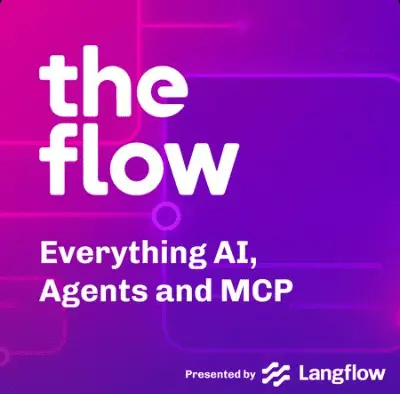"I have the idea, but coding is the problem..." Have you ever had this thought while living in the AI era? The experience of wanting to build your own brilliant AI service but feeling frustrated by the barrier of complex code. What if you could build a powerful AI application by visually connecting ideas, just like assembling Lego blocks? Today, I introduce an amazing tool that makes this dream a reality: **LangFlow**.
1. What is LangFlow? LangChain's Visual Partner 🤝
In a nutshell, LangFlow is a **'visual UI (User Interface) for LangChain.'** You've probably heard of LangChain, the powerful framework that helps develop complex AI applications. If LangChain is the code-centric 'engine,' then LangFlow is the 'cockpit' that allows you to assemble and control that engine visually.
Developers can simply drag and drop LangChain components—like LLMs (Large Language Models), prompts, vector databases, and various API tools—onto a canvas and connect them with lines. This 'Flow' becomes a complete AI application workflow. This enables not only planners and designers unfamiliar with coding but also experienced developers to prototype and test ideas with incredible speed.
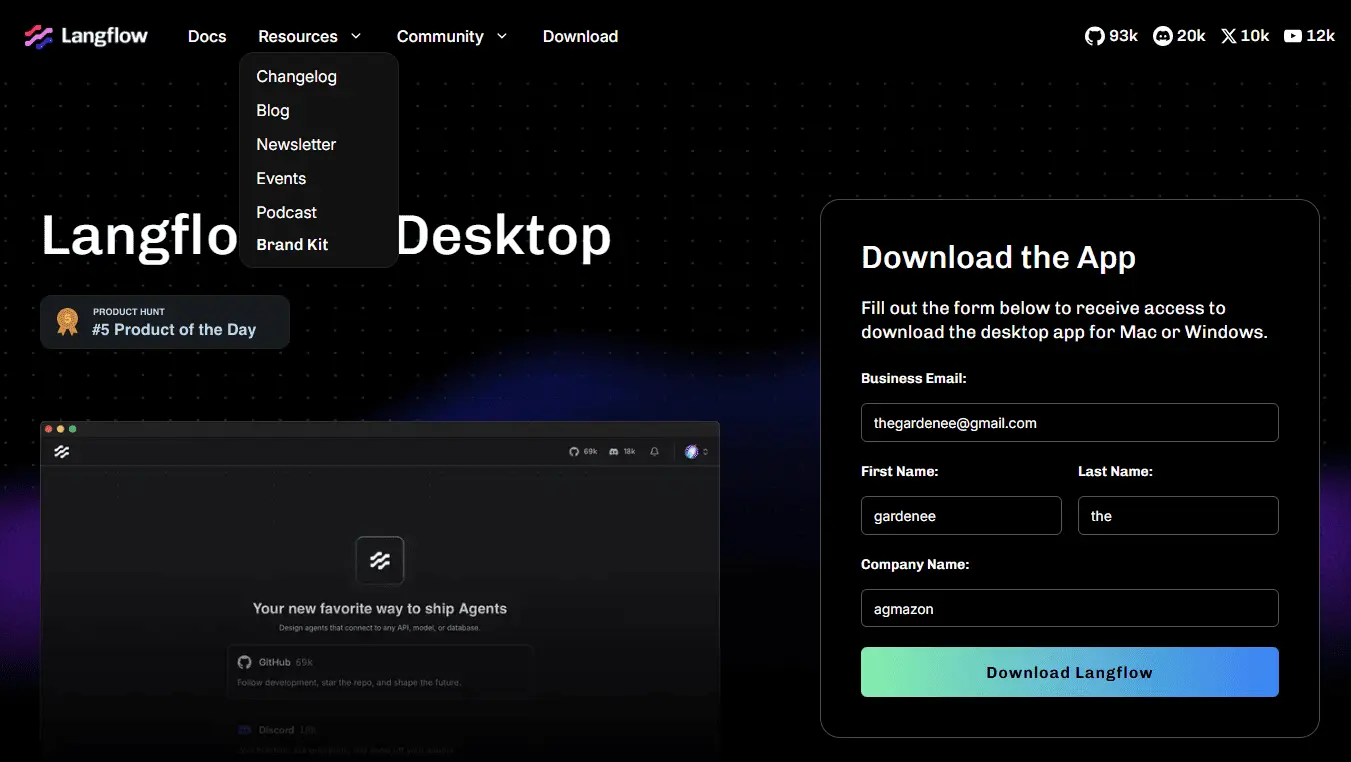
"LangFlow accelerates ideation, demos, and education; LangChain excels at scalable, unit-tested production apps. Teams often pair them: design the workflow in LangFlow, then refine and deploy with LangChain code." – Vstorm Glossary
2. Why is Everyone Excited About LangFlow? (feat. Community Reactions) 🔥
The emergence of LangFlow has sent a fresh shockwave through the AI development community. The biggest reason is its role in the **democratization of AI development**. Now, anyone with an idea can create a prototype of a complex AI agent or a RAG (Retrieval-Augmented Generation) system.
But what are the real-world opinions? Reactions from communities like Reddit are a mix of excitement and concern. One user expressed disappointment, saying, "LangFlow has huge potential, but it still feels very much like a beta. My old flows broke after a version update, and the official documentation is lacking." Another user pointed out, "The idea is great, but I ended up creating custom components, which wasn't much different from coding it myself."
Despite this, the majority sees LangFlow's potential. Its value as a **learning tool** is undisputed. It allows users to visually understand the complex concepts of LangChain and see how different components interact. Issues like bugs and sparse documentation are expected to gradually improve through the active open-source community.
Key Advantages of LangFlow
- 🧠 **Intuitive Visualization:** Understand and modify complex AI logic at a glance.
- ⚡️ **Rapid Prototyping:** Turn ideas into testable models in minutes.
- 👨👩👧👦 **Enhanced Team Collaboration:** Facilitates communication and joint work between developers and non-developers.
- 📚 **Excellent Learning Tool:** Visually explore and learn how LangChain works.
3. Installing LangFlow on Windows 11: The Ultimate Step-by-Step Guide 💻
Seeing is believing! It's time to install LangFlow yourself. This guide is based on a Windows 11 environment, explained step-by-step for anyone to follow.
Step 1: Check Prerequisites (Python)
LangFlow runs on Python. Therefore, you must have it installed. It officially supports **Python versions 3.10 to 3.13**.
Open your terminal (Command Prompt or PowerShell) and enter the command below.
python --versionIf you see a version number, you're good to go. If you get a message that 'python' is not recognized, download the installer from the official Python website. **During installation, make sure to check the 'Add Python to PATH' option!**
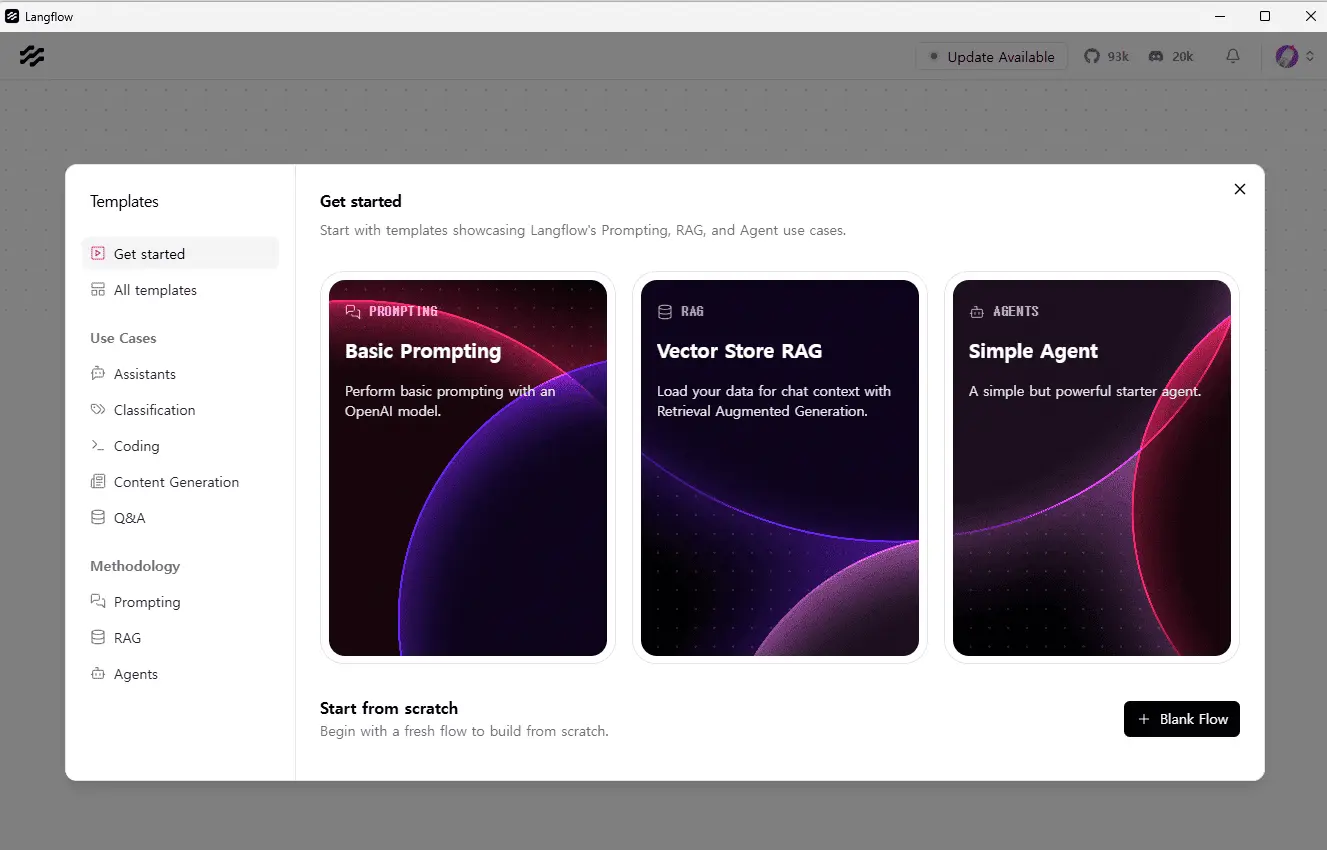
Step 2: Install LangFlow
Once Python is ready, it's really simple. Just enter this one magical command line in your terminal. `pip` is the package installer for Python.
pip install langflow -UThe `-U` option means it will upgrade to the latest version if it's already installed. Various packages will be downloaded during the installation. Time for a quick coffee break. ☕
🚨 Potential Pitfall: If you encounter an error related to 'Microsoft C++ Build Tools' during installation, it's because the C++ compiler is missing. In this case, first install the build tools from this link and then try again.
Step 3: Run and Access LangFlow
After the installation is complete, run the LangFlow server by entering the following command in the terminal:
langflow runIf it runs successfully, you'll see messages like `Langflow is starting up...` in the terminal, along with a local server address. It's usually `http://127.0.0.1:7860`. Copy this address and paste it into your web browser's address bar!
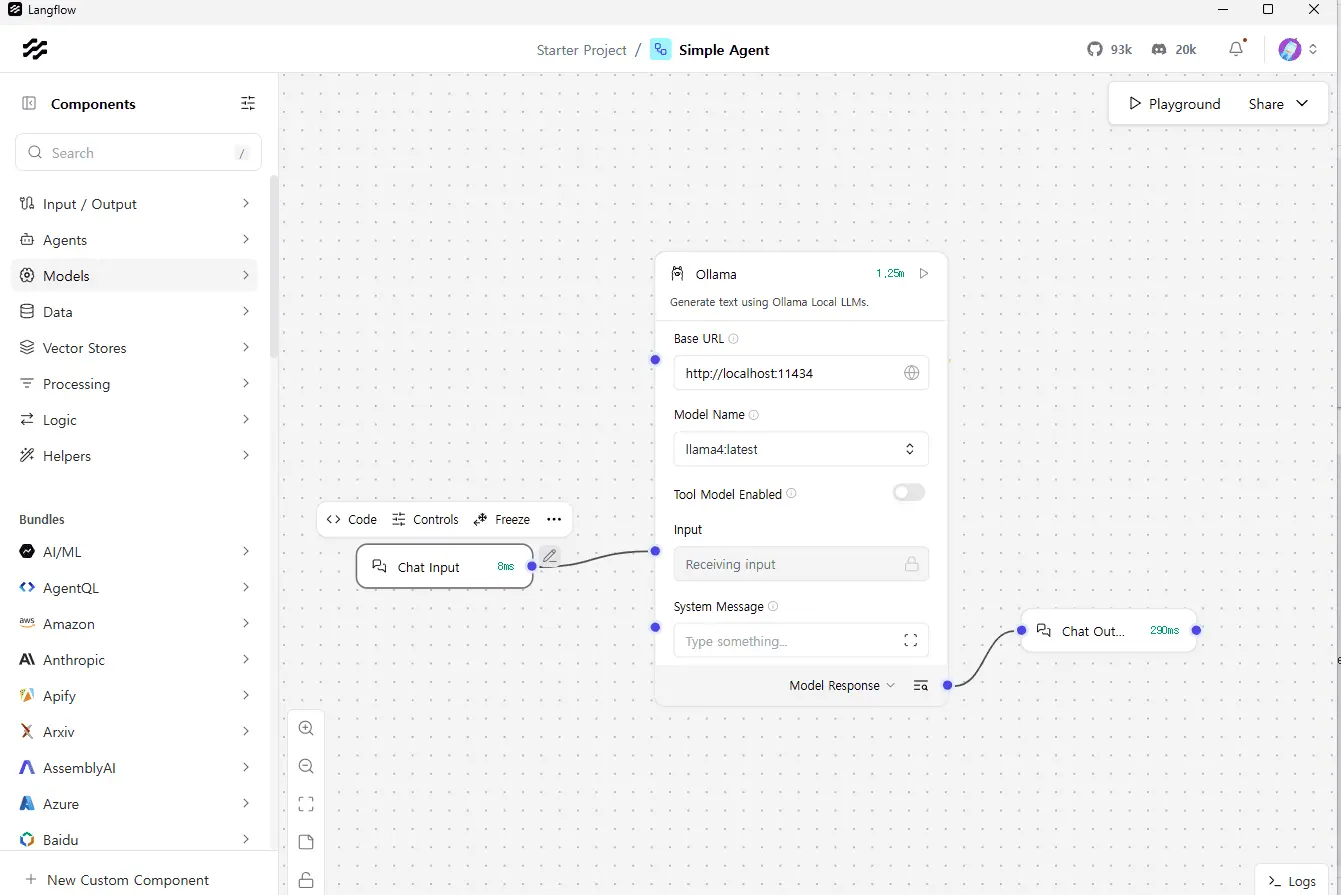
4. Creating Your First AI Flow: A 5-Minute Chatbot 🤖
Enough theory! Let's get our hands dirty by creating a simple chatbot. This bot will give simple answers to user questions.
- Create a New Flow: Click the 'New Project' button on the LangFlow screen.
- Add Components: From the component menu on the left, drag the necessary blocks onto the canvas.
- Inputs → Chat Input: A window to receive user input.
- LLMs → OpenAI: The AI model to answer questions.
- Outputs → Chat Output: A window to display the AI's response.
- Prompts → Prompt: A template to assign a role to the AI.
- Set OpenAI API Key: Click on the 'OpenAI' component and paste your OpenAI API key. (If you don't have one, get it from the OpenAI website.)
- Connect Components: Connect the nodes by clicking and dragging from the connection points (dots).
- Connect the output of `Chat Input` to the `input_value` of `Prompt`.
- Connect the output of `Prompt` to the input of `OpenAI`.
- Connect the output of `OpenAI` to the input of `Chat Output`.
- Run and Test: Click the playground button (▶️) on the bottom right to open the chat window and ask a question! If you ask, "Hello? Who are you?" the chatbot will respond.
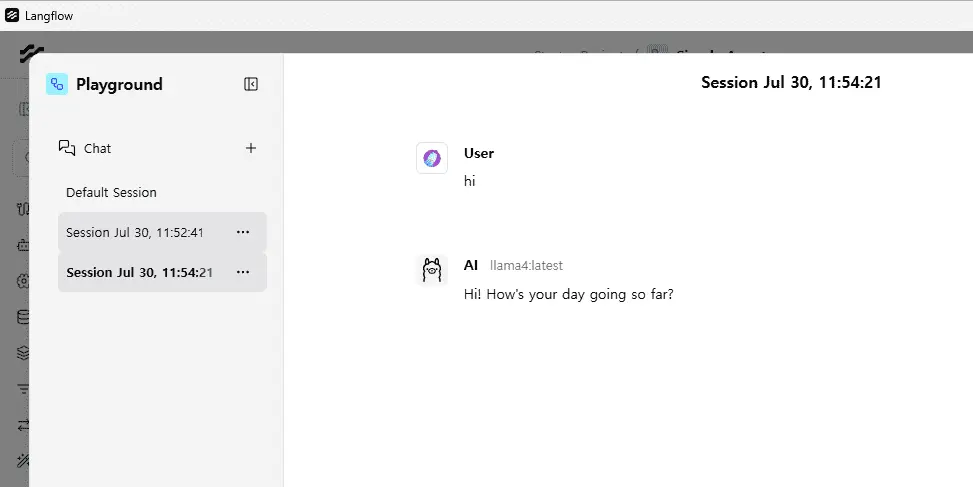
5. How Far Can You Go? 3 Practical LangFlow Use Cases 💡
Beyond a simple chatbot, you can design countless AI services with LangFlow. Get inspired by these practical use cases.
Case 1: The Ultimate Company Product Manual Expert (RAG Chatbot)
Upload hundreds of pages of product manuals or internal regulations, and have an AI accurately answer user questions in natural language based on the document content. You can easily build a RAG pipeline using LangFlow's 'Vector Stores' and 'Loaders' components.
Case 2: The AI Travel Planner (Agent)
A service where a user requests, "I'm going to Busan for 2 days and 1 night this weekend. Recommend KTX schedules, restaurants, and accommodation," and an AI agent independently uses web search tools, map APIs, and booking sites to create an optimal travel plan. You can build a smart assistant that handles multiple tools with LangFlow's 'Agents' and 'Tools' components.
Case 3: YouTube Video Summarizer and Translator
A workflow where you just input a long YouTube video link, and the AI extracts the script, summarizes the key points in three lines, and even translates it into your desired language. You can create this by combining community components like 'YouTube Transcript Loader' and translation APIs.
6. Conclusion: Turning Ideas into Reality, The Democratization of AI Development
LangFlow may not be a perfect tool. As the community feedback suggests, it's true that it's still experiencing growing pains. However, the vision that LangFlow presents—the 'democratization of AI development'—is an unstoppable trend. It has opened up the possibility for anyone with a brilliant idea, regardless of their coding ability, to become a creator in the AI era.
Why not install LangFlow right now and start laying out your ideas on the canvas? It might be clumsy and imperfect at first, but as you connect one block at a time, you might just create an amazing AI service that will surprise the world. We're rooting for your creative journey! 🎉