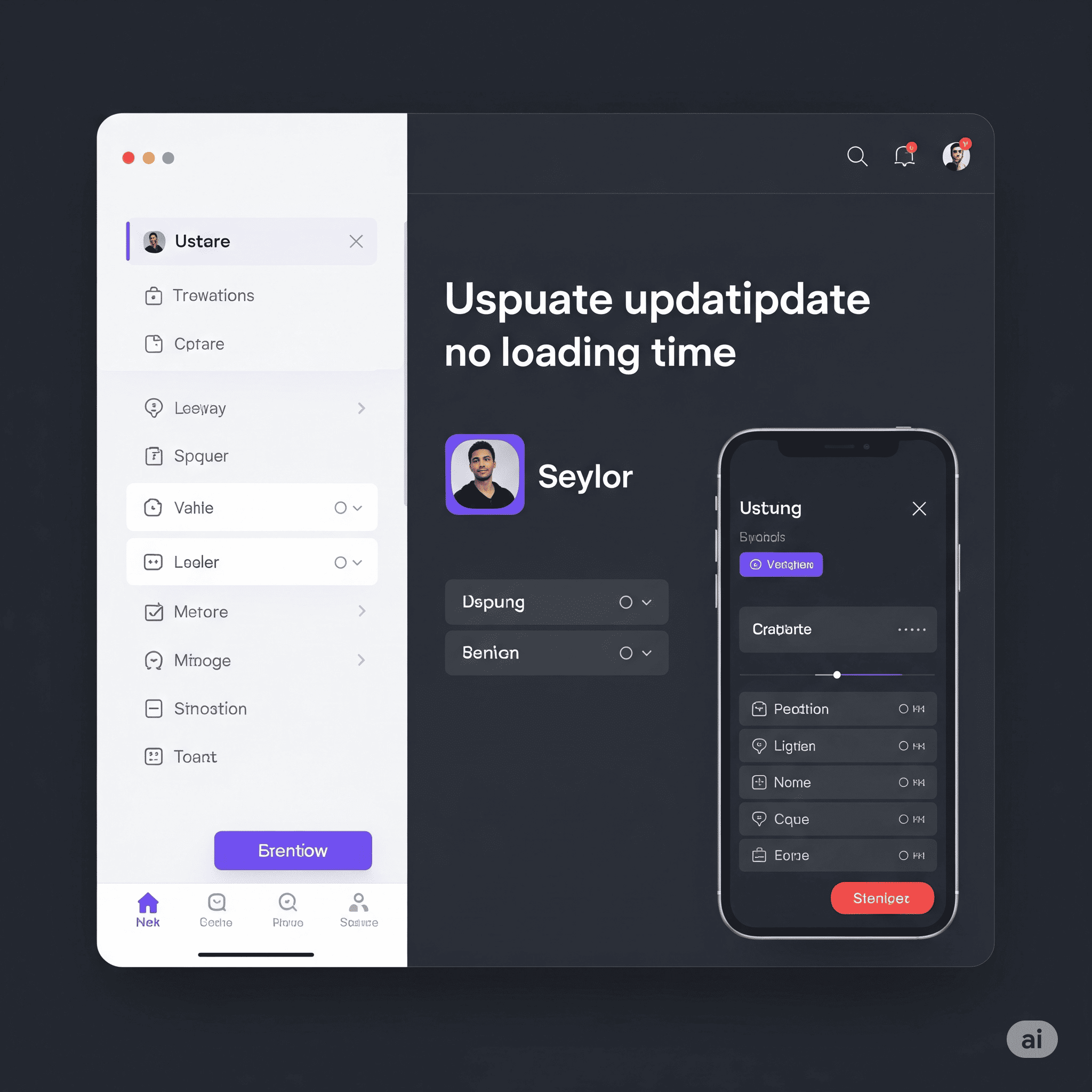What if you click 'Add to Cart' on an e-commerce site and nothing happens? Or if you 'like' a post on social media and have to wait ages for the heart to fill in? You'd probably get frustrated and leave. Today's web users are not accustomed to waiting. This is where a magical technique called 'Optimistic UI' comes into play. [3] It works by 'optimistically' assuming a user's action will succeed and updating the UI instantly, without waiting for the server's response. In this article, we'll dive deep into what Optimistic UI is, why it's crucial, and how to implement it from A to Z.
What on Earth is an Optimistic UI? 🤔
An Optimistic UI is, just as its name suggests, an 'optimistic' user interface. When a user performs an action (like posting a comment or adding a product), it positively assumes, "Well, this operation will succeed 99% of the time!" and updates the screen before getting confirmation from the server. [3] The user sees their action reflected immediately, while the app quietly communicates with the server in the background to process the actual data.
What if the server process succeeds? The user can just continue with their next action as if nothing happened. What if it fails? Then, you can simply notify the user, "Sorry, something went wrong 😥," and revert to the previous state. This small shift in perspective provides users with a seamless, wait-free experience. It's time to say goodbye to loading spinners!
"Users perceive an app as faster and more reliable when they see immediate feedback. Optimistic UI is one of the most effective ways to maximize this 'Perceived Performance'." [1, 5] – A wise UX Designer
Why Should We Be 'Optimistic'? (The Benefits)
The advantages of adopting an Optimistic UI are clear. First and foremost, the user experience (UX) is dramatically improved. [2, 3]
- 🚀 Enhanced Perceived Speed: Since users see the results of their actions instantly, they hardly notice any actual network latency. It gives the impression, "My app is lightning fast!"
- 😌 Reduced Stress: Staring blankly at a loading icon is quite stressful. Instant feedback resolves user uncertainty and frustration.
- 📈 Increased User Engagement: The faster and smoother an app feels, the more likely users are to interact with it more frequently and for longer periods. It's natural for likes, comments, and purchase conversion rates to increase.
- 🔌 Offline Support: Even when the network connection is unstable or lost, users can continue to use the app. Changes are saved locally and automatically synced with the server once the connection is restored. [2]
The Dark Side of Optimism: Handling Failures and Rollbacks
But just like in life, you can't always be optimistic. Unexpected issues like server errors, network problems, or validation failures can occur. Without a 'Plan B' for these situations, an Optimistic UI can actually cause more confusion for the user. This is why robust error handling and rollback mechanisms are essential. [4]
Let's look at a simple code example to see how to handle a failure scenario. In libraries like React, this can be implemented relatively easily through state management.
// Fictional React code example
const [comments, setComments] = useState(['First comment']);
const [isError, setIsError] = useState(false);
const handleAddComment = async (newComment) => {
// 1. Optimistic Update: Change the UI first
const originalComments = comments;
setComments([...comments, newComment]);
setIsError(false); // Reset previous error state
try {
// 2. Send the actual data to the server
await api.postComment(newComment);
// Success! Nothing more to do.
} catch (error) {
// 3. Rollback on failure: Revert the UI to its previous state
console.error("Failed to add comment:", error);
setComments(originalComments);
setIsError(true); // Set error state to true to notify the user
}
};
As shown in the code above, it's crucial to revert the UI to its original state (originalComments) and show a clear error message to the user when an operation fails. This prevents confusion like, "Huh? Where did the comment I just wrote go?"
Where is Optimistic UI Used? (Real-World Examples)
In fact, we encounter Optimistic UI frequently in our daily lives. Let's look at a few common examples.
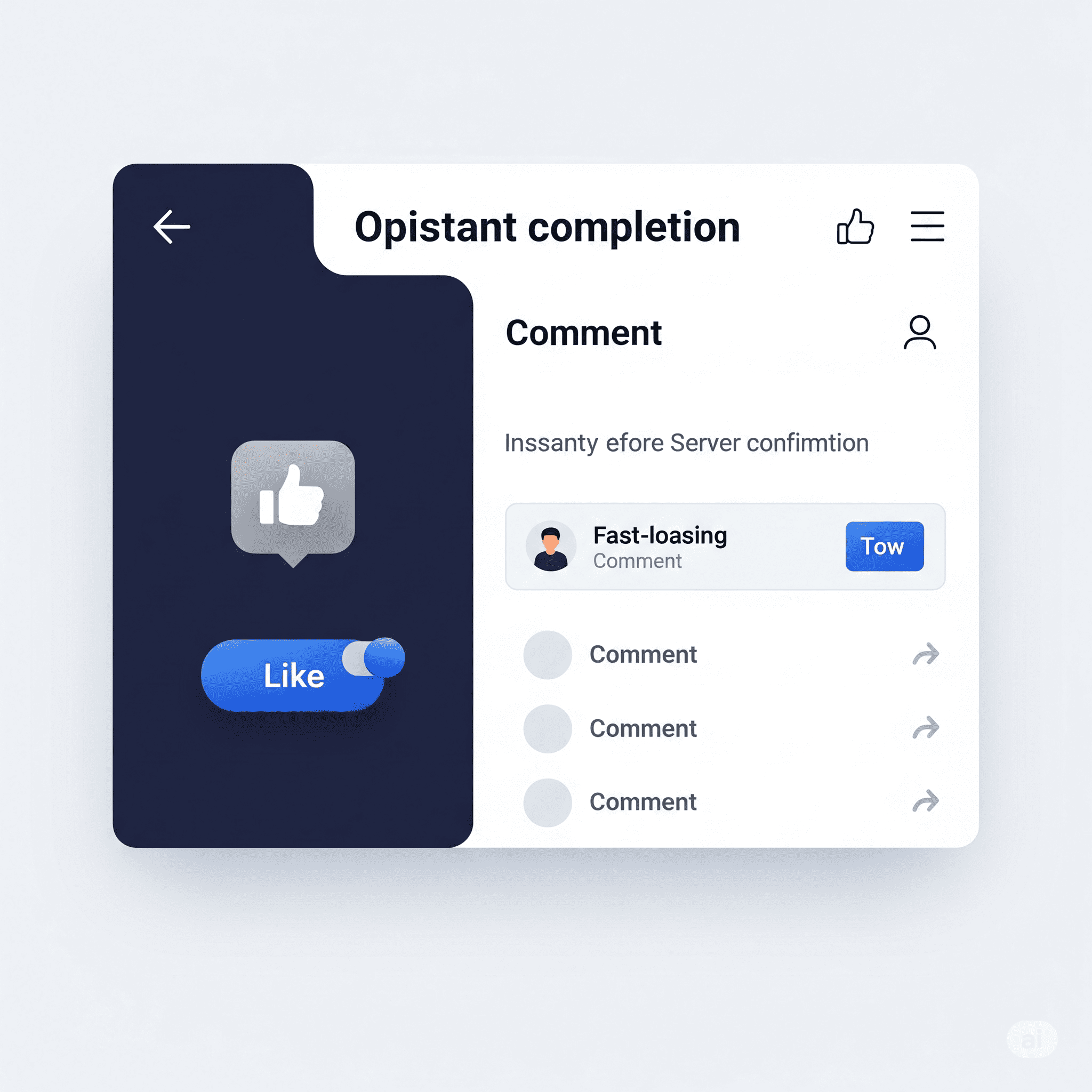
- Social Media 'Likes': The heart icon turns red and the count increases the moment you tap it. This is a classic case where server failure is assumed to be very rare.
- Posting a Comment: When you type a comment and hit 'post', your comment appears in the list immediately, before the server has finished processing it.
- Adding to a Shopping Cart: Clicking the 'Add' button instantly increases the number on the shopping cart icon without a page reload or loading state. [3]
- Moving a Trello Card: On a Kanban board like Trello, when you drag a card to another list, its position changes instantly.
Key Takeaway
Optimistic UI is most effective for actions that have a low probability of failure and where a failure would have a minor impact on the user. For sensitive and hard-to-revert actions like payments or account deletion, it should be approached with caution.
How to Be Smartly Optimistic: Implementation Tips
To successfully implement an Optimistic UI, there are a few things to consider.
- Failure is an Option: You must consider the probability of an operation failing. Applying an Optimistic UI to a feature with a high failure rate will lead to constant rollbacks, causing user fatigue. [2]
- Clear Failure Feedback: When a rollback occurs, you must clearly inform the user why it failed. A specific message like, "Failed to connect to the server. Please try again," is helpful.
- State Management: During an optimistic update, the UI is temporarily in a 'fake' state. It's important to manage this state clearly and isolate it so it doesn't affect other features.
- Handling Multiple Requests: Consider cases where the user performs multiple actions in a short period (e.g., quickly liking and unliking a post). You need to handle the request order and final state correctly.
Conclusion: A Little Magic to Make Users Happy
Optimistic UI is not just a technical trick; it's the result of a user-first design philosophy. By eliminating wait times and providing instant gratification, we can build a stronger sense of trust and connection between the user and the service. [1]
Of course, it's not a one-size-fits-all solution. Its true potential is unlocked only when supported by careful planning and robust failure-handling logic. But when used correctly, Optimistic UI can be a small but powerful magic trick that makes your service stand out from the competition. Why not try casting this positive spell on your project today? ✨