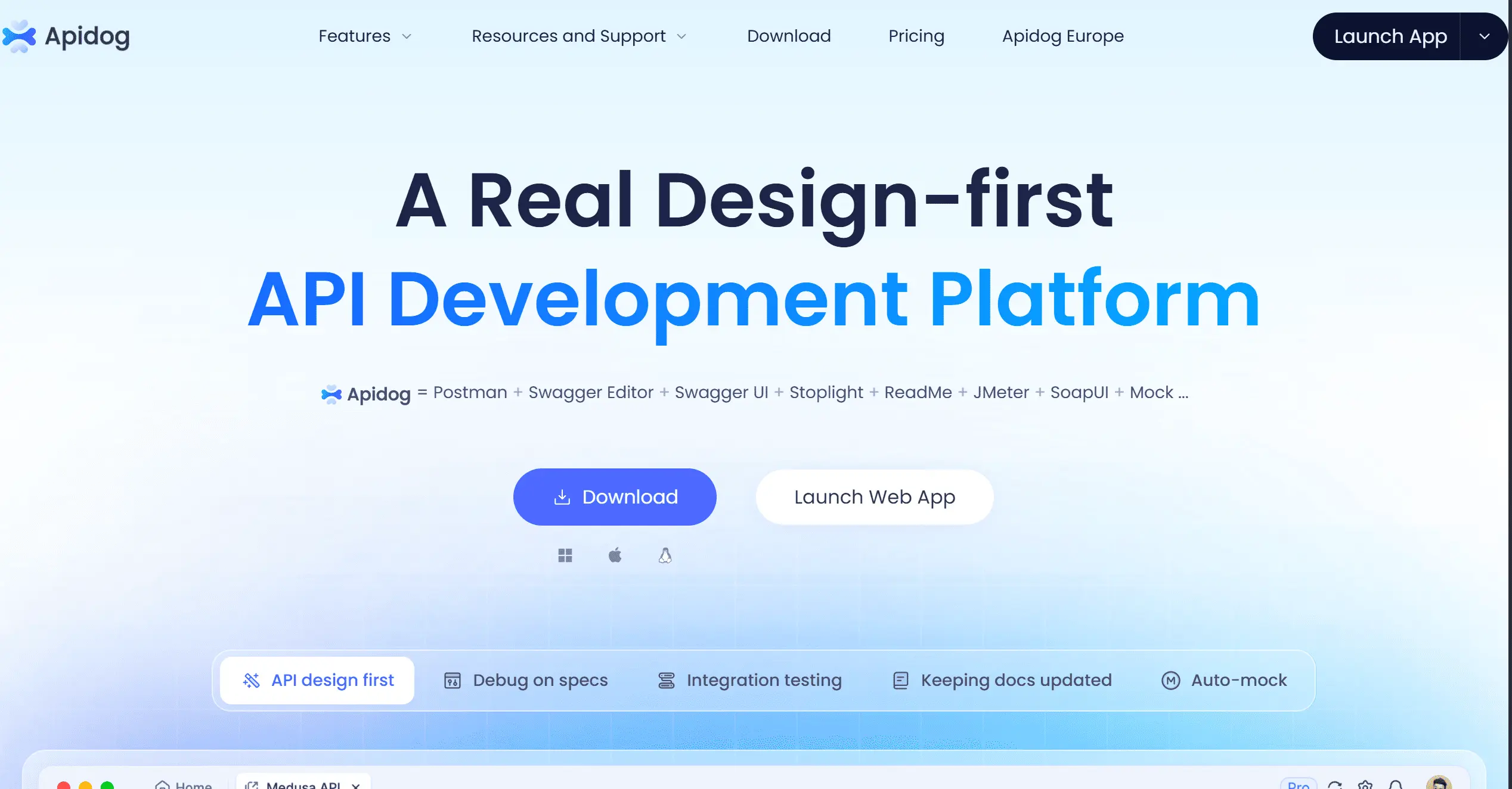Tired of API development drudgery? Constantly firing off requests in Postman, managing docs separately, and repeating tests? What if one tool handled design, debugging, mocking, testing, and documentation? Enter APIdog—the game-changer. This guide breaks down everything from a beginner's perspective. As Reddit's r/webdev raves, "Cheaper and more intuitive than Postman!" Let's dive in and transform your workflow.
What is APIdog? Differences from Postman
APIdog is an all-in-one platform covering the full API lifecycle. Emerging around 2023, it's Postman's powerful alternative. Not just a testing client—it's integrated for design, docs, mocking, and testing. A r/webdev dev said, "APIdog is less complex than Postman, with great offline mode. Plus, 36% cheaper!"
Compared to Postman, APIdog emphasizes design-first: Design APIs first, then generate code. Ideal for backend devs. Postman is request-first, consumer-focused. Check this quick comparison table.
| Feature | APIdog | Postman |
|---|---|---|
| Price (Monthly) | $9+ (Unlimited Tests) | $14+ |
| Design-First | Supported (OpenAPI 3.0) | Partial |
| Mocking | Built-in Cloud Server | Separate Setup |
| Offline Mode | Full Support | Limited |
| Collaboration | Real-Time Sharing | Team Plan Required |
APIdog shines in cost-efficiency and integration, popular with startups. r/Backend users report "Productivity doubled after switching."
"APIdog feels like Postman + Swagger + JMeter combined. Mocking alone is worth it!" – r/webdev User
Installation and Setup: Get Started in 5 Minutes
APIdog setup is a breeze. Download from apidog.com for Windows, macOS, or Linux—plus a browser extension. Create a free account and workspace post-install.
- Download: Select your OS version (e.g., .dmg for Mac).
- Install: Run and log in—GitHub/Google integration recommended.
- Create Project: Click "New Project." Start with Pet Store template.
- Environment Setup: Add Base URL and vars (e.g., API_KEY) in Environments.
- Theme: Switch to dark mode in Preferences if preferred.
r/softwaredevelopment notes: "Installed in 2 mins, instant API calls. No Postman login nagging—love it." Now, explore the interface!
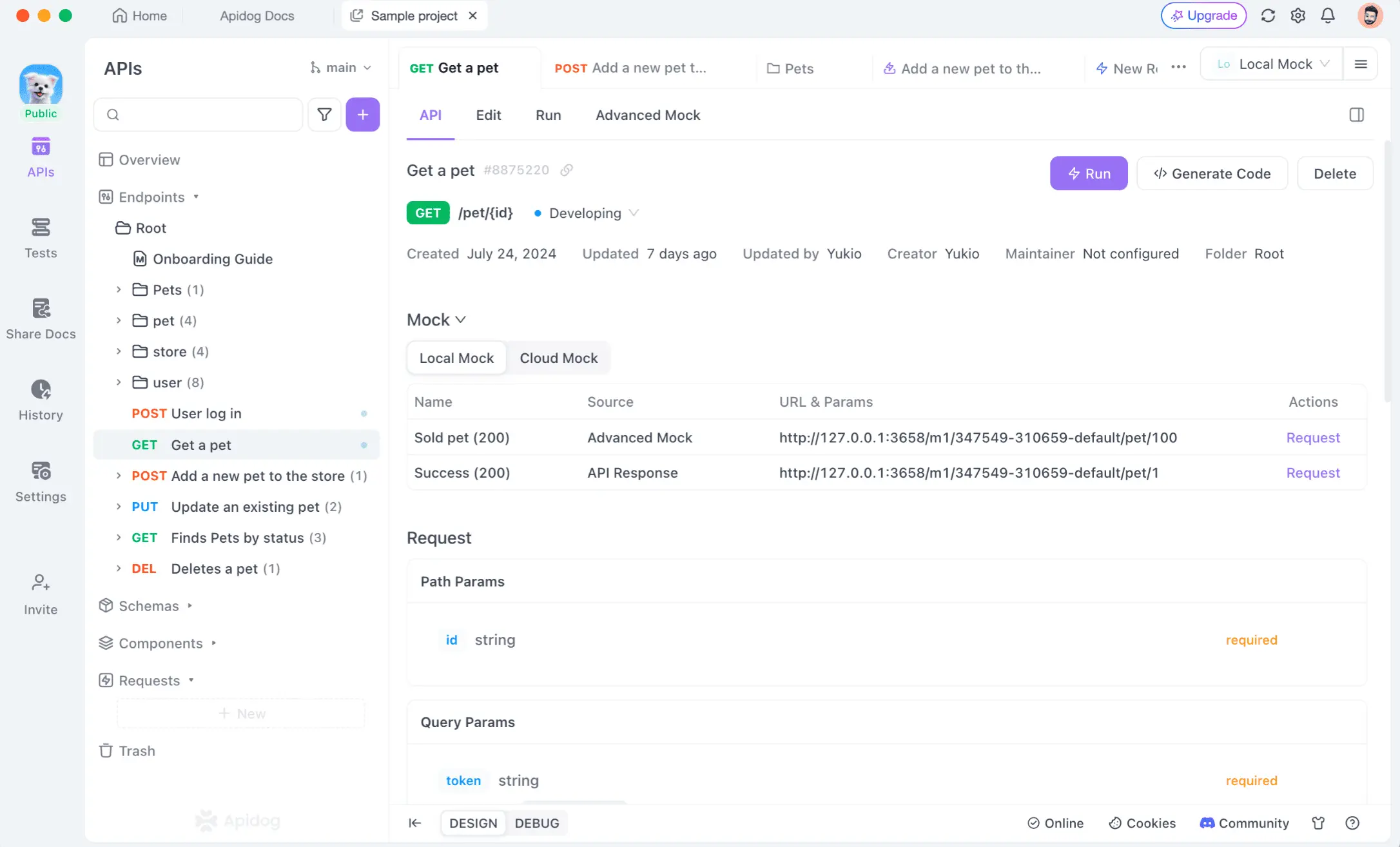
Beginner Tip 💡
Practice with the Pet Store sample—no real API needed to learn structure.
Interface Exploration: Core Features Guide
APIdog's UI is intuitive. Left sidebar: Projects, APIs, Tests, Docs, Mocks. Top toolbar: Send, Save buttons. Right panel: Responses and history.
- Design-First Mode: Spec-first design with JSON Schema support.
- Request-First Mode: URL input for instant testing—Postman style.
- Endpoints: Core of APIs. Manage Path, Method (GET/POST), Params, Body.
- Environments: Easy Dev/Prod switching. Shared vars for teams.
r/QualityAssurance: "Clean UI speeds up test scenario design. Looping and branching are top-notch!" Time for API design.
API Design: From Endpoints to Schemas
APIdog excels in design. New Endpoint: Enter Path (/users), select Method. Params tab: Add Query (?id=1) or Header (Authorization: Bearer token).
Body as JSON: Use Schema builder for types (string, number), required fields. E.g., user registration API:
{
"name": {
"type": "string",
"required": true,
"description": "User name"
},
"email": {
"type": "string",
"format": "email"
}
}This schema auto-generates docs! OpenAPI 3.0 compatible for Swagger import/export. r/AskProgramming: "Design generates client SDKs—frontend speed boost."
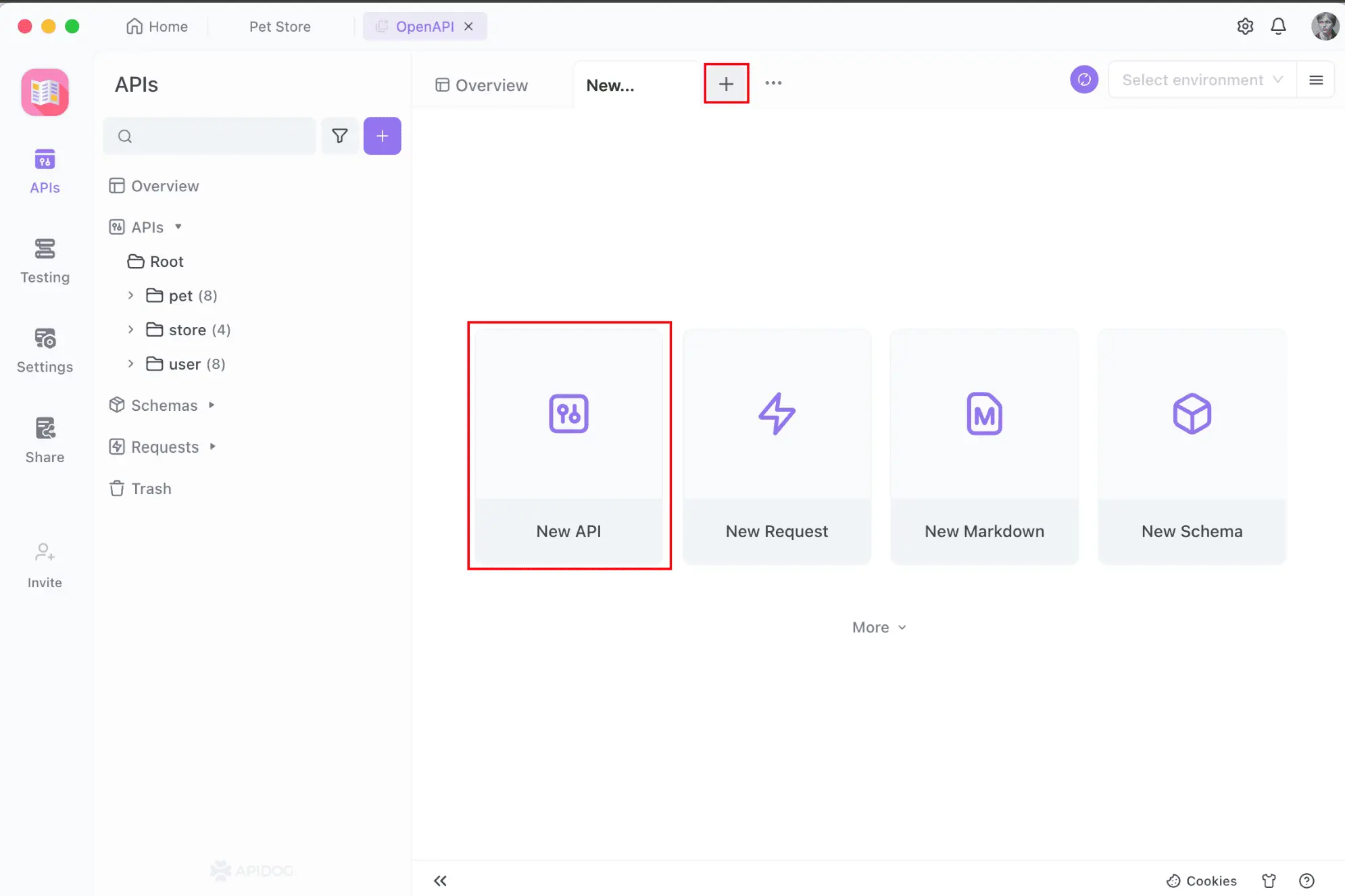
API Testing and Debugging: Pro Tips
Design done? Test instantly! Hit Send, check Response: Status (200 OK), Body, Time. Auto-validation against schema.
Advanced: Test Scenarios for collections. Supports loops, branching. Pre/Post scripts in JS:
// Pre-request Script Example
pm.environment.set("timestamp", Date.now());
// Assertion Example
pm.test("Status code is 200", function () {
pm.response.to.have.status(200);
});r/Backend devs: "Automation as powerful as JMeter. Easy CI/CD integration." Debugging with shared Cookies/Sessions keeps state.
1. Prepare Request
Input Params and Send.
2. Validate Response
Auto schema check.
3. Run Scenario
Batch test collections.
4. Generate Report
Analyze performance metrics.
Mocking and Automation: Frontend Essentials
Backend not ready? APIdog's Mock server generates fake data! Set Mock Rules per endpoint: Input JSON response examples.
E.g., /users GET returns {"id": 1, "name": "John"}. Cloud hosting for shareable URLs—frontend teams dive right in. Automation: Generate server stubs (Go, Python, etc.).
r/selfhosted: "Self-hosting for security. Mocks feel real." Frontend devs: "Build UI without APIs—dev speed up!"
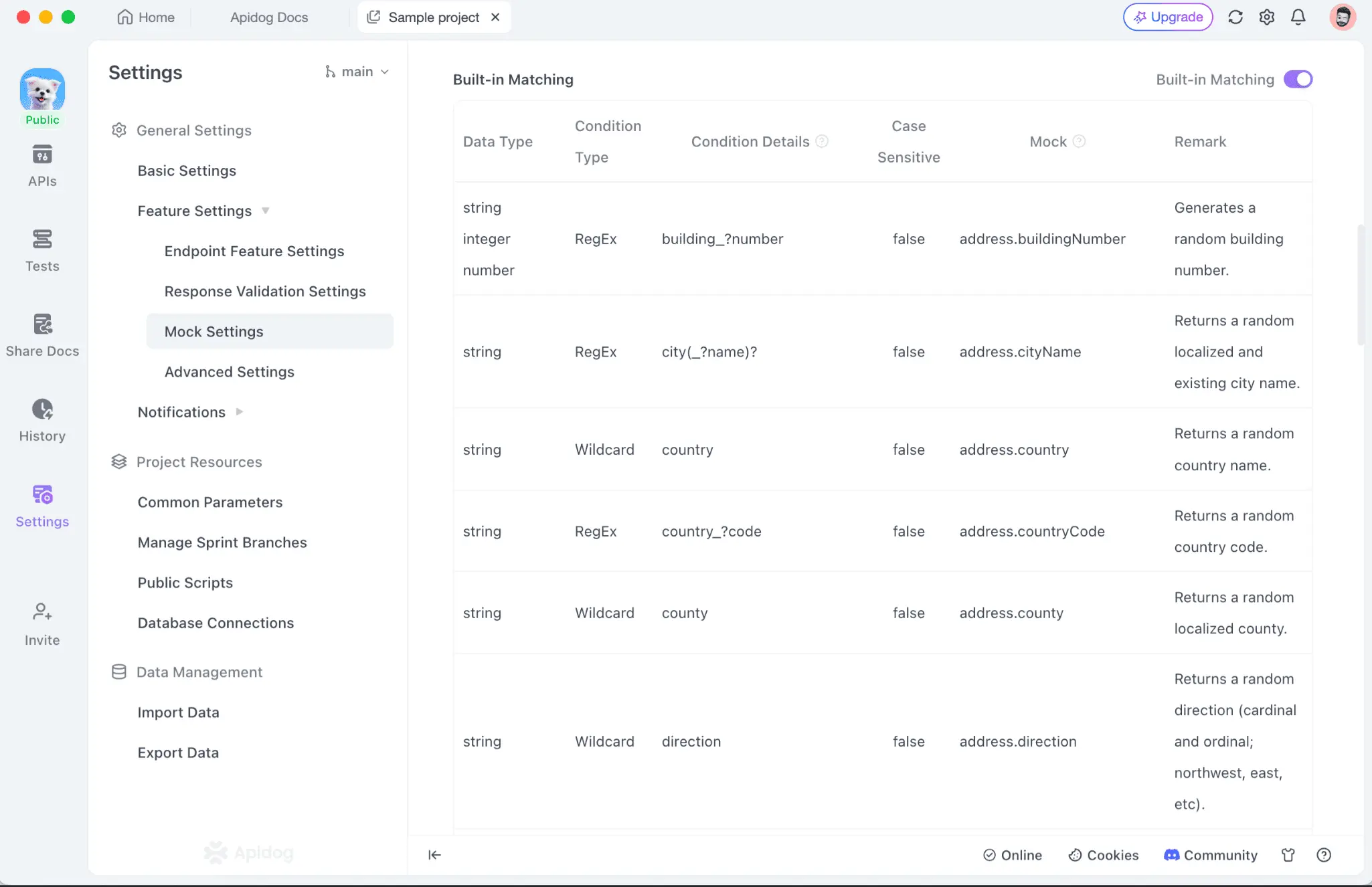
Documentation and Collaboration: Teamwork Tools
APIdog auto-generates docs from designs! Publish Docs for interactive sites—searchable, clickable endpoints for testing.
Collaboration: Real-time editing, change history, permissions. Invite team, share instantly. r/technicalwriting: "More modern than Swagger. Docs feel alive."
- Auto-Generation: Define endpoint → Instant Docs.
- Customization: Add Markdown, branding.
- Sharing: Public/private links.
Advanced Features: CI/CD Integration and Security
Pros need CI/CD! APIdog integrates with Jenkins, GitHub Actions. Export test scripts for automation. Security: Encrypted API keys, RBAC.
Env vars for sensitive data. r/devops: "Smooth integration simplifies pipelines." Performance testing simulates loads too.
# GitHub Actions Example
- name: Run APIdog Tests
uses: apidog/action@v1
with:
api-file: .apidog/project.apidog
env: prod.envReddit User Reviews: Real Experiences
Community feedback proves APIdog's worth. r/webdev: "Build docs and tests simultaneously—smoother than Insomnia." r/Backend: "Used for months—amazing. Offline mode perfect for travel."
r/QualityAssurance: "Design + mocking doubles QA efficiency. No Postman nagging." Critiques? "Slight learning curve, but tutorials help." Overall 4.8/5 satisfaction. Try it!
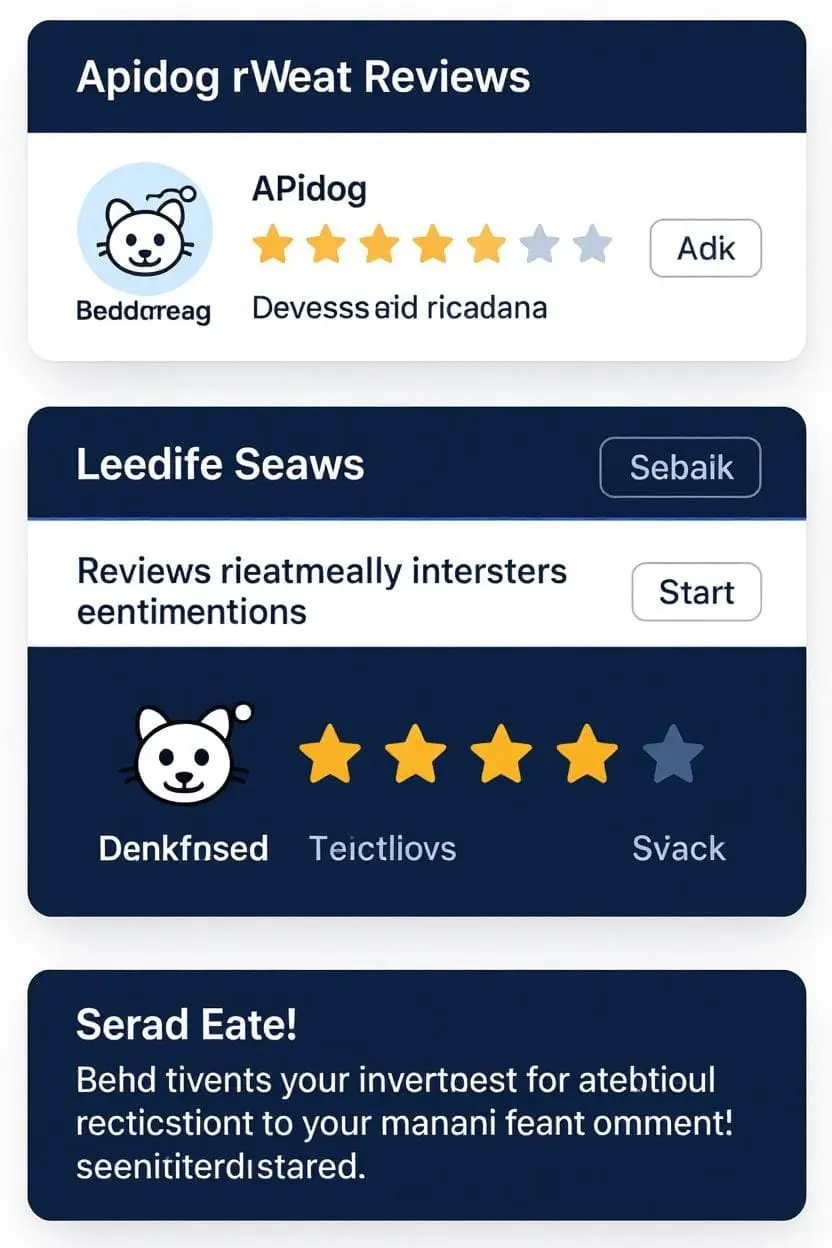
Conclusion: Unlock the Future of API Development with APIdog
Did this guide spark your interest in APIdog? From setup to advanced features, it saves time and boosts team collab. Leverage Reddit tips in practice. It'll be your secret weapon next project. Questions? Comment below! 🚀
Curious more? Check official Docs (apidog.com/docs) or YouTube tutorials. Happy developing!