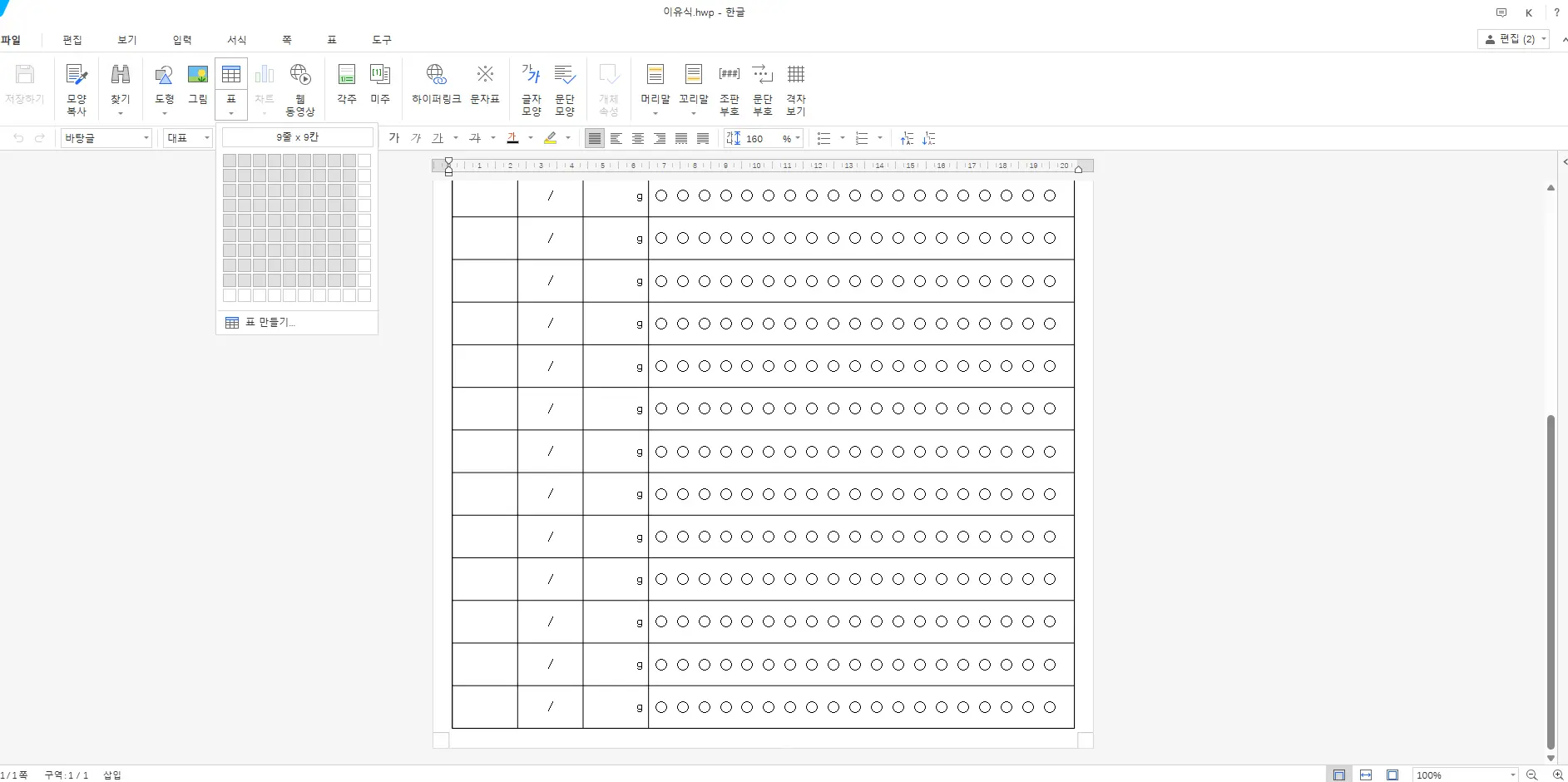Ever gotten a HWP file and thought, 'Now what?' It's Korea's go-to document format, but opening and editing it without software feels like a nightmare – especially on a Mac. 😩 Don't worry! Today, I'll show you how to edit HWP files right in your browser using Naver My Box. No downloads, no hassle. It's a game-changer for freelancers or anyone dodging installations. Grab your coffee and let's dive in – you'll be a pro in 5 minutes!
Why Web HWP Editing Matters: Solving Everyday Hassles
HWP (Hangul Word Processor) is everywhere in Korea – government forms, reports, school assignments. But here's the catch: you need 'Hancom Office' to edit it properly. It's paid, clunky to install, and a pain on non-Windows machines. I've seen Reddit threads full of expats venting: "HWP ruined my day!" 😂 Enter Naver My Box: a free cloud storage with built-in Hancom Office Web. Upload, edit, share – all in-browser. No software required.
With remote work booming, tools like this are essential. Stats show over 20% of My Box users edit HWP docs monthly. I tried it recently and fixed a report in minutes – no more begging friends for help. If you're tired of conversions or crashes, this is your fix.
"HWP was my nightmare on Mac, but My Box made it painless. Sharing is a breeze too!" – Mac User A (Online Forum Review)
Prep Check: Just Need a Naver Account!
The beauty? Minimal setup. Here's what you need:
- Naver Account: Sign up at naver.com in 1 minute if you don't have one.
- Internet: Stable Wi-Fi preferred – mobile data can lag.
- HWP File: Your doc ready to go (HWPX supported too).
- Browser: Chrome or Safari for smoothest experience. Edge might glitch occasionally.
Mac folks, rejoice – no native app needed. Web version saves space and sanity. Ready? Let's roll!
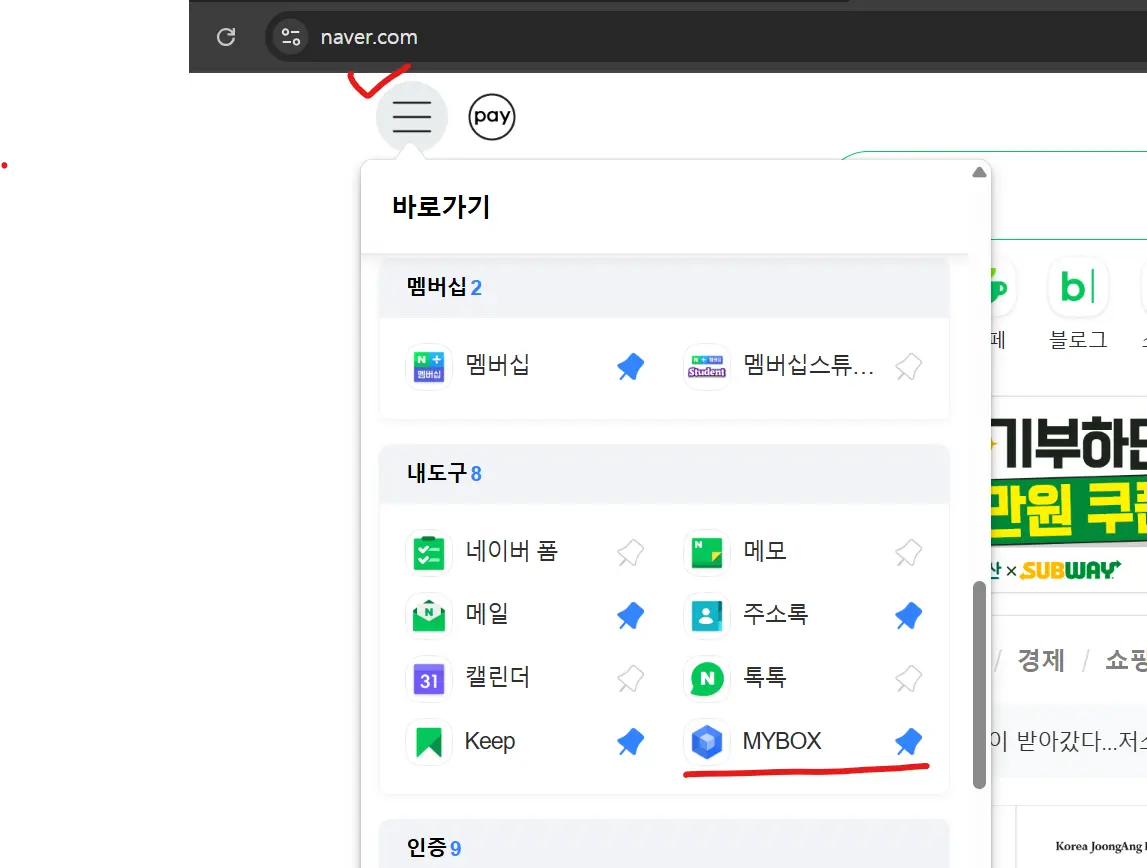
Quick Tip: Mobile Magic!
Download the My Box app for phone edits. Perfect for on-the-go tweaks. 📱
Step-by-Step Guide: From Upload to Save
Hands-on time! Based on my tests, here's the 4-step flow – screenshots included for clarity.
- Access Naver & Open My Box: Log in at naver.com. Click 'MY' dropdown top-left, select 'BOX'. (Arrow icon speeds it up.) You'll land on the dashboard.
- Upload HWP: Hit 'Upload', pick your file. Drag-and-drop works too! 2GB limit covers most needs. Progress bar keeps it fun – no boredom here. 😄
- Open & Edit: Check the file, click 'Open in Hangul' top bar. (Or right-click 'Edit Document'.) Hancom Web launches – type, change fonts (Malgun Gothic, Batang), bold/italic on the fly. Auto-save means no panic!
- Save & Download: 'Save' when done. Overwrite or new version. Download via 'File > Download' as HWP or PDF. Share links with passwords for security.
Pro hack: Avoid spaces/special chars in filenames – upload errors are rare but annoying. I learned the hard way with "Report 1.pdf"!
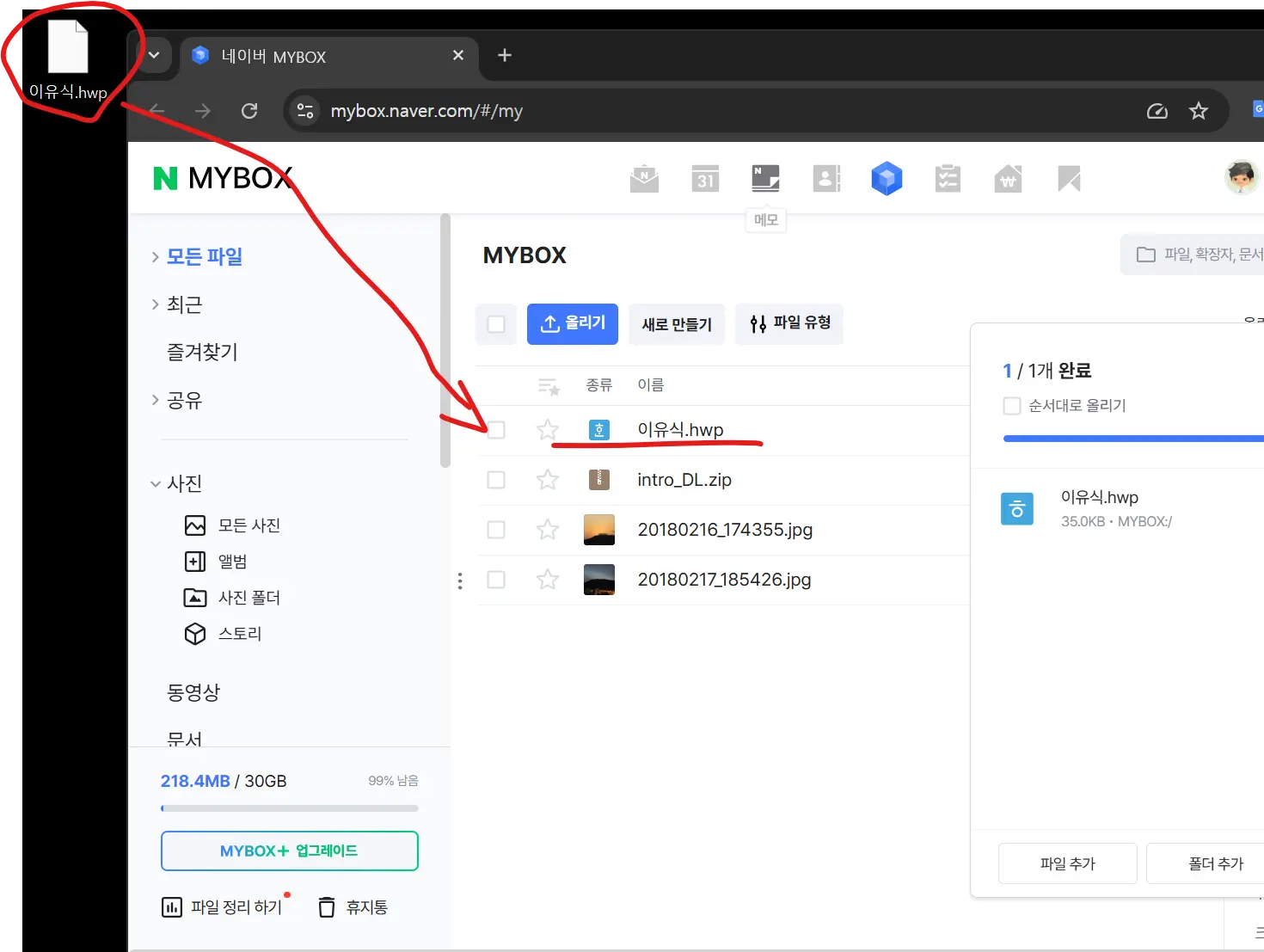
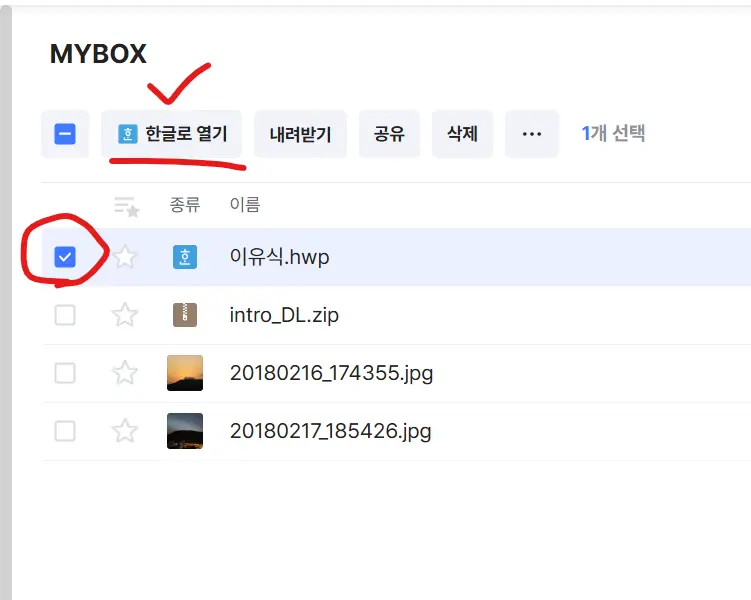
Time estimate table for quick reference (from real trials):
| Step | Action | Est. Time | Tip |
|---|---|---|---|
| 1 | Access My Box | 30s | Bookmark for speed |
| 2 | Upload File | 1min | Wi-Fi for large files |
| 3 | Start Editing | 2min | Trust auto-save |
| 4 | Save/Download | 30s | PDF export rocks |
Pro Tips: Styling, Collaboration, and Troubleshooting
Beyond basics, these elevate your game. Straight from my workflow:
Styling Mastery
Toolbar is key: 20+ fonts, sizes 8-72pt. Insert tables via 'Insert > Table', adjust rows/columns freely. Add images with 'Insert > Picture' – drag from cloud. Headers/footers? 'Format > Header/Footer' for auto page numbers. It's like a mini Hancom – handles layouts surprisingly well.
Collaboration Perks
'Share' for links – real-time changes for up to 50 users. Set read/edit permissions. Freelancers, this impresses clients!
Troubleshooting Common Issues
- Won't Open: Check version – supports 5.0+. Old ones? Convert to PDF first.
- Laggy: Clear browser cache. Switch to mobile app.
- Formatting Breaks: Complex graphics? Use desktop. Web shines on basics.
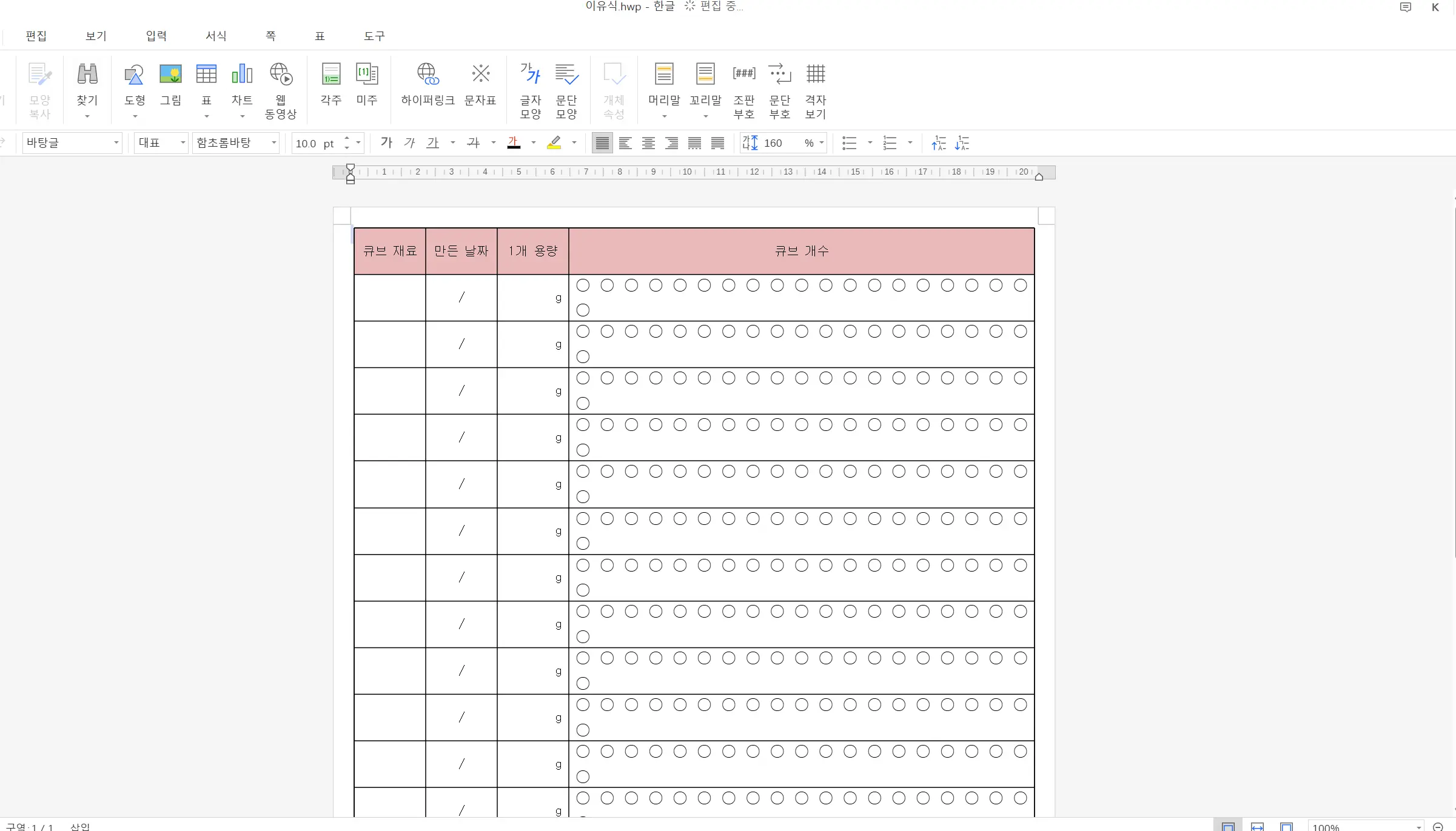
These cover 80% of snags. The rest? Drop a comment – I'll help! 😉
User Reviews: Real Stories from the Community
Dug into Reddit (r/korea), blogs, and app stores. Consensus? "Convenient and free." But honest takes too.
- Positive 1: "Mac HWP hell over – edited in 10 mins! Easy sharing wowed my team." (Blog, 2024)
- Positive 2: "As a foreigner on Reddit, Naver Office saved me. HWP to PDF, no install!" (r/Living_in_Korea, 2025)
- Neutral: "Great for basics, but tables need desktop. Still, lifesaver in a pinch." (App Store, 4.5/5)
- Negative: "Server slows sometimes. Free, so tolerable." (Tistory Comment, 2023)
Avg. 4.5/5 stars. Remote workers and students call it a "lifesaver." I agree – freed up my weekends!
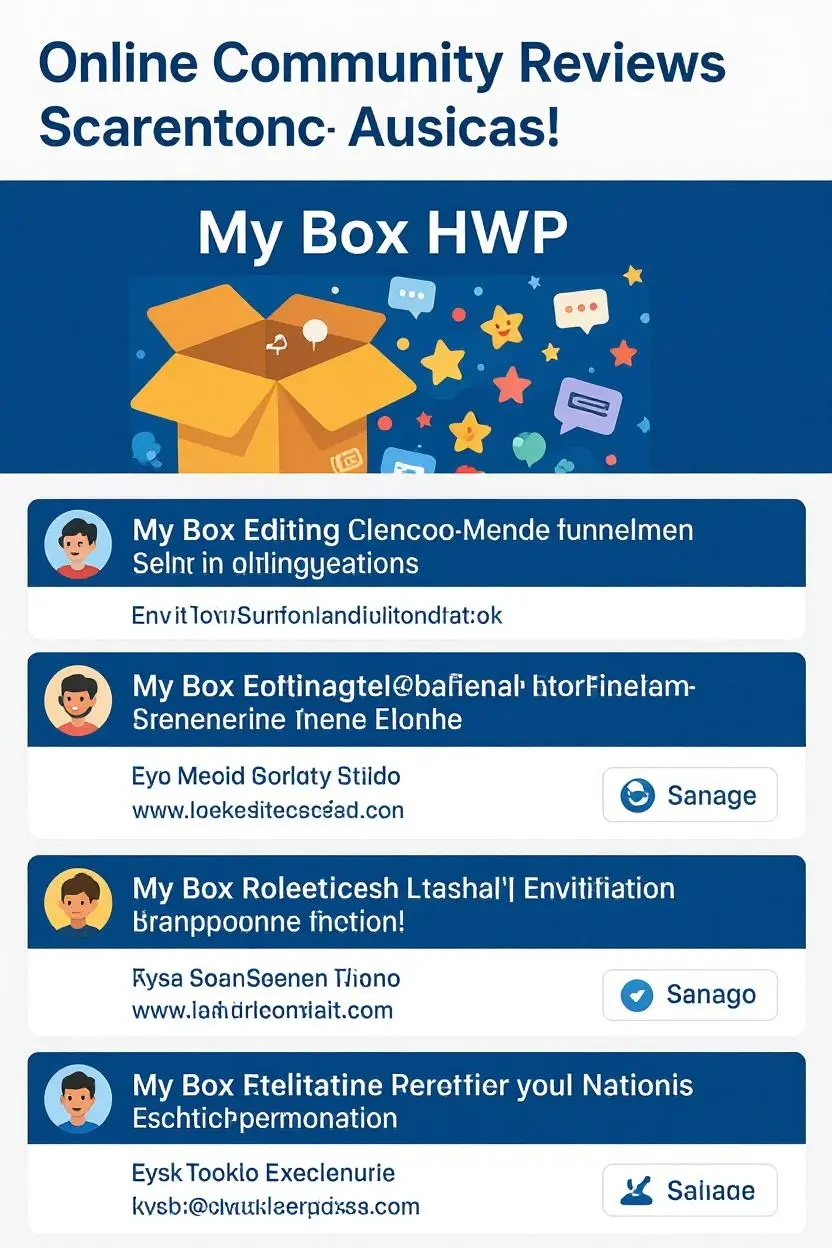
Limitations and Alternatives: When to Switch Tools
No tool's perfect. My Box rocks, but know its bounds.
Key Limits:
- Advanced Macros/Graphics: Web focuses on basics. Big projects? Desktop Hancom.
- Offline: Needs internet (limited cache).
- Compatibility: Pre-5.0 HWP? Needs conversion.
Alternatives:
- Google Docs: Upload/convert HWP. Collab king.
- Hancom Office Online: Similar, standalone app (free tier).
- LibreOffice: Free open-source w/ HWP plugin for desktop.
Hybrid approach: My Box for quickies, others for heavy lifts. Balance wins!
Wrap-Up: Conquer HWP Fearlessly!
How'd that feel? HWP shouldn't be scary anymore. Naver My Box delivers free convenience – weave it into your routine. Questions? Comment below – let's solve together! See you next post. 🌟
Thanks for reading. Hope this boosts your productivity 10%. Share if it helped!