If you're a Java developer, you've likely asked yourself, "Which JDK should I use?" at some point. Oracle JDK's licensing changes a few years ago sent ripples through the developer community, sparking concerns like, "Do I have to pay now?" and "Is my company's project compliant?" But don't worry! We have a powerful and free alternative: OpenJDK. In this article, we'll dive deep into everything you need to know about OpenJDK, the heart of Java and the new standard for developers. 😉
1. What Exactly is OpenJDK? (And its Relationship with Oracle JDK)
The first question on everyone's mind: "What's the difference between OpenJDK and Oracle JDK?" The short answer is, they are now virtually identical. A good analogy is the relationship between Chrome and Chromium. Chromium is the open-source project that anyone can use, and Google adds a few proprietary features to create the Chrome browser.
Similarly, OpenJDK is the open-source project that serves as the official Reference Implementation of the Java Platform (Java SE). Oracle JDK is built directly from this OpenJDK source code. While Oracle JDK used to have exclusive features (like Flight Recorder), these have since been contributed to OpenJDK, effectively erasing any technical differences since Java 11. In terms of performance and features, you can consider them the same.
"Since Java 11, Oracle JDK and OpenJDK share the same codebase and features. The real difference isn't in the technology, but in the 'licensing' and 'support' policies." – The consensus in the developer community
2. Why Choose OpenJDK? (Licensing and Community Buzz)
If they're technically the same, why should you use OpenJDK? The answer lies in one word: freedom. Starting in 2019, Oracle transitioned its long-term support (LTS) updates for Oracle JDK 8 to a paid subscription model and began requiring a commercial license for production use of later versions. This shift created anxiety about potential "license bombs" for non-compliant use.
In contrast, OpenJDK is licensed under the GPL v2 with Classpath Exception. It sounds complicated, but it simply means that it's completely free for anyone—individuals and companies—to use for any purpose, including commercial production. This is the single most important reason why developers have flocked to OpenJDK.
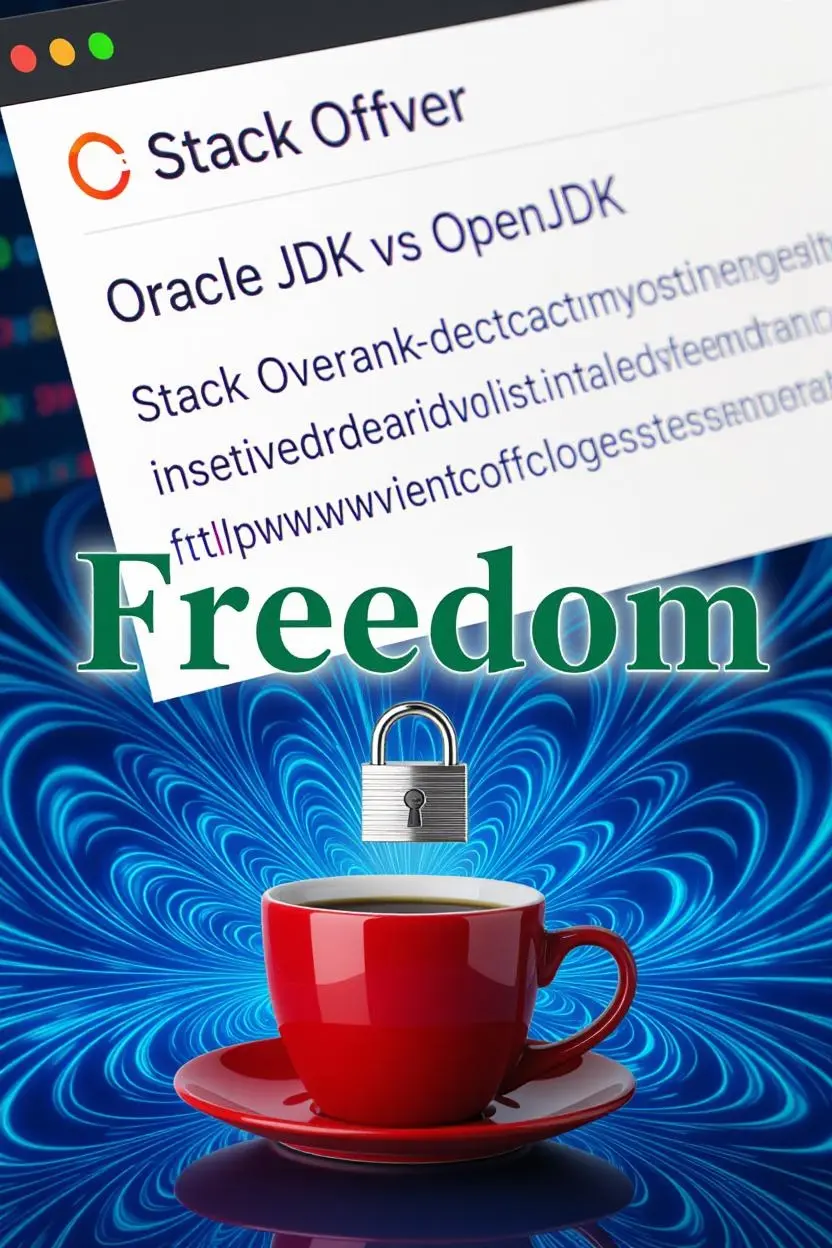
In fact, if you visit large communities like Reddit's r/java, you'll see experienced developers consistently advising newcomers to "start with an OpenJDK distribution like Eclipse Temurin unless you have a specific reason not to." The biggest draw is the ability to focus purely on development without worrying about unexpected license audits or fees.
3. Which OpenJDK is Right for You? (A Showdown of Major Distributions)
Since OpenJDK is an open-source "project," various companies and foundations take the source code, build it, test it, and release stable versions. These are called "distributions," much like how Linux has distributions like Ubuntu and Fedora. To help you choose, here's a comparison of the most popular ones!
| Distribution | Maintained By | Features & Benefits | Recommended For |
|---|---|---|---|
| Eclipse Temurin | Eclipse Adoptium | The most standard, general-purpose distribution. High stability (TCK-certified). Broad platform and version support. | Beginners, developers who want to avoid vendor lock-in, and basically everyone else. (Highly Recommended!) |
| Amazon Corretto | Amazon (AWS) | Battle-tested in thousands of internal AWS services. Includes performance patches and security improvements. | Developers running applications in the AWS environment. |
| Azul Zulu | Azul Systems | Offers the widest range of versions (including older ones) and platform support. Commercial options available (Zing). | Teams maintaining legacy systems or needing support for less common OS/architectures. |
| Microsoft Build of OpenJDK | Microsoft | Optimized for the Microsoft Azure environment. Good integration with tools like Visual Studio Code. | Developers using Azure cloud services or comfortable in the MS development ecosystem. |
While there are other distributions from Red Hat, SAP, and Liberica, you can't go wrong by starting with Eclipse Temurin for most use cases. It has the strongest community backing and is considered the most "vanilla" and reliable choice.
Key Takeaway
OpenJDK is a free, open-source Java Development Kit with the same features and performance as Oracle JDK. It can be used freely for commercial purposes without license fees. Among its many distributions, Eclipse Temurin is the safest and most recommended starting point.
4. Step-by-Step Installation & Environment Setup (The Ultimate OS Guide)
Enough theory, it's time to get our hands dirty! We'll walk through the installation and setup process for Eclipse Temurin on Windows, macOS, and Linux. Just follow along, and you'll be up and running in no time.
Installing OpenJDK on Windows
- Download the Installer: Go to the official Adoptium website and download the
.msiinstaller for the LTS (Long-Term Support) version. The website usually recommends the correct version for your OS automatically. - Run the Installer: Execute the downloaded
.msifile and follow the setup wizard. Here comes the most important part! - Configure Setup Options (⭐Crucial⭐): During the 'Custom Setup' step, make sure to enable the following two features:
- Set 'Add to PATH' to 'Will be installed on local hard drive'.
- Set 'Set JAVA_HOME variable' to 'Will be installed on local hard drive'.
By doing this, the installer will automatically handle the tricky environment variable setup for you. So convenient!

Enabling these two options during installation automates everything. - Verify the Installation: Once setup is complete, open Command Prompt (cmd) or PowerShell and run the following commands.
java -version
javac -version
echo %JAVA_HOME%If these commands display the version information and installation path without errors, you're all set! If you missed the automatic setup, you'll need to configure JAVA_HOME and Path manually in the 'System Environment Variables' settings.
Installing OpenJDK on macOS
For macOS users, the easiest and most common method is to use the Homebrew package manager.
- Install Homebrew: If you don't have it, open the Terminal and paste the command from the official Homebrew website to install it.
- Install OpenJDK: In the Terminal, enter the following command to install Temurin.
brew install --cask temurinHomebrew will automatically install the latest LTS version and configure the system path. It's that simple! This works perfectly on Apple Silicon (M1/M2/M3) Macs as well.
- Verify the Installation: After it's done, verify the installation with these terminal commands.
java -version
/usr/libexec/java_home -VThe second command lists all JDK versions installed on your system and indicates the active one. JAVA_HOME is usually set up automatically in your .zshrc or .bash_profile, but you can add it manually if needed.
Installing OpenJDK on Linux
Different Linux distributions use different package managers, but most can install OpenJDK with a simple command.
For Debian / Ubuntu (using apt)
sudo apt update
sudo apt install temurin-21-jdkFor Fedora / CentOS / RHEL (using dnf/yum)
sudo dnf install temurin-21-jdkThe '21' in the command refers to the JDK version; you can change this number to install a different version.
Verify and Set JAVA_HOME
After installation, verify the version in your terminal.
java -version
javac -versionOn Linux, it's good practice to set JAVA_HOME manually. Add the following lines to the end of your /etc/environment, ~/.bashrc, or ~/.zshrc file. (The installation path may vary; you can find it with the command update-alternatives --config java).
export JAVA_HOME="/usr/lib/jvm/temurin-21-jdk-amd64"
export PATH=$JAVA_HOME/bin:$PATHSave the file and then run source ~/.bashrc (or your shell's config file) or restart the terminal to apply the changes. Don't forget to verify with echo $JAVA_HOME!
Conclusion: Don't Hesitate, Dive into the World of OpenJDK!
You now know what OpenJDK is, why you should use it, and how to install it! The Oracle JDK license issue is no longer a roadblock for Java development. In fact, the thriving ecosystem of community-driven OpenJDK distributions has given us more choices than ever, allowing us to focus purely on the joy of coding without worrying about licenses.
Are you still using Oracle JDK? Why not take this opportunity to install a fitting OpenJDK distribution on your system and embrace the world of free and open Java development? Start your next project with OpenJDK! 🚀
