"The age of AI writing code" is no longer a futuristic slogan; it's our reality. Starting with GitHub Copilot, a flood of AI coding assistants has hit the market. But recently, one IDE has been making serious waves in the developer community: **Windsurf**, the "Agentic IDE" from Codeium. It goes beyond simple autocompletion, featuring an AI that thinks and creates workflows like a fellow developer. But did you know that just downloading it from the official website might mean you're only using 50% of its potential? 🕵️♂️
What Exactly Is Windsurf IDE?
Windsurf is an AI-native IDE built on (forked from) the familiar foundation of VS Code. This means any VS Code user will feel right at home. But underneath, it's a completely different beast. Windsurf's core philosophy is to help developers achieve a 'Flow State.' To do this, it leverages two powerful AI features.
- Cascade 🌊: This isn't just a chatbot. It's an AI agent that understands your entire codebase, grasps your real-time workflow, and collaborates with you. If you ask it to "add a dark mode toggle button to the header," it doesn't just spit out a code snippet. It finds and modifies the relevant files (HTML, CSS, JS) on its own and presents you with an execution plan.
- SuperComplete ✨: Moving beyond single-line autocompletion, SuperComplete understands the context of entire functions and even files to predict and generate the next block of code. Windsurf claims this feature reaches its full potential only within their IDE.
On top of that, features like 'Windsurf Previews' allow you to see your website live within the IDE and ask the AI to modify UI elements just by clicking on them. In short, it aims to create an experience where the developer and AI truly work together in a state of flow.
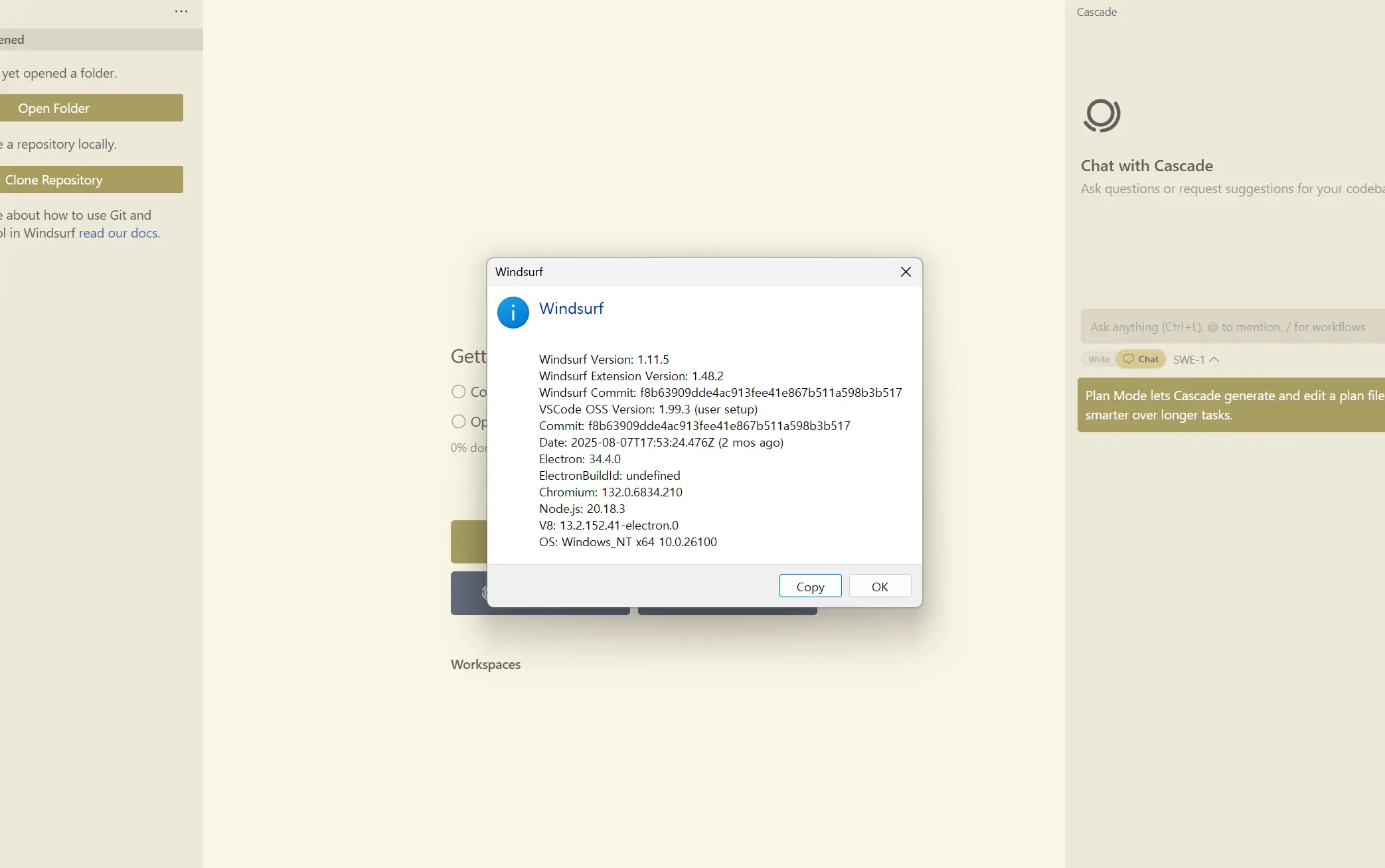
Why the 'System Installer' Is the Answer (Feat. Wisdom from Reddit)
Now, let's get to the main point. When you click the 'Download' button on the Windsurf homepage, you typically get a user setup file like `WindsurfUserSetup-x64-1.0.2.exe`. It works, but experienced developers know that user-level installations can cause headaches with permissions, auto-update errors, and other unexpected issues.
As expected, a developer on the r/Codeium subreddit posted about this exact problem. They asked, "I ran the user installer with admin rights, and now I get a warning that auto-update is disabled. Where can I find the system installer?"
"Hi folks sorry if this is a dumb question but where can I find the system installer for Windsurf?... when I run Windsurf I have a small warning message in the corner that says auto update is disabled because Windsurf User is running with administrative rights." – A Reddit User's Question
An answer in this thread led to the 'real' download page: **`https://windsurf.com/editor/releases`**. This page provides release files for all versions, allowing us to download the system installer files (.exe, .dmg, .AppImage, etc.) we're looking for.
Key Point: User Setup vs. System Installer
A User Setup installs the program only for the currently logged-in user. It's fast and doesn't require admin rights, but it's inaccessible to other accounts and can face system folder access limitations.
A System Installer installs the program for all users on the machine, typically in a system folder like 'Program Files'. It requires admin rights but ensures stable operation and is far less likely to cause permission conflicts. For dev tools, a system install is the way to go! 😉
The Complete Windsurf System Install Guide (Windows, macOS, Linux)
With our treasure map from Reddit in hand, let's install Windsurf the right way. Follow these steps for your OS.
Prerequisite
First, go to the link below and download the latest installer for your operating system. Make sure the filename doesn't contain 'User'.
Go to Windsurf Official Releases
Windows Installation Guide
- Run the Installer: Right-click the downloaded system installer (`Windsurf-x64-[version].exe`) and select 'Run as administrator'.
- Follow the Wizard: Click 'Yes' on the User Account Control (UAC) prompt. After accepting the license, we recommend keeping the default installation path, such as `C:\Program Files\Windsurf`.
- Import VS Code Settings: When you first launch Windsurf, it will ask if you want to import settings from an existing VS Code installation. Choose to sync if you want to keep your setup, or select 'Start Fresh' for a clean slate.
- Verify Installation: Once Windsurf is running, confirm that there are no permission-related warnings in the corner. Auto-updates should now work flawlessly!
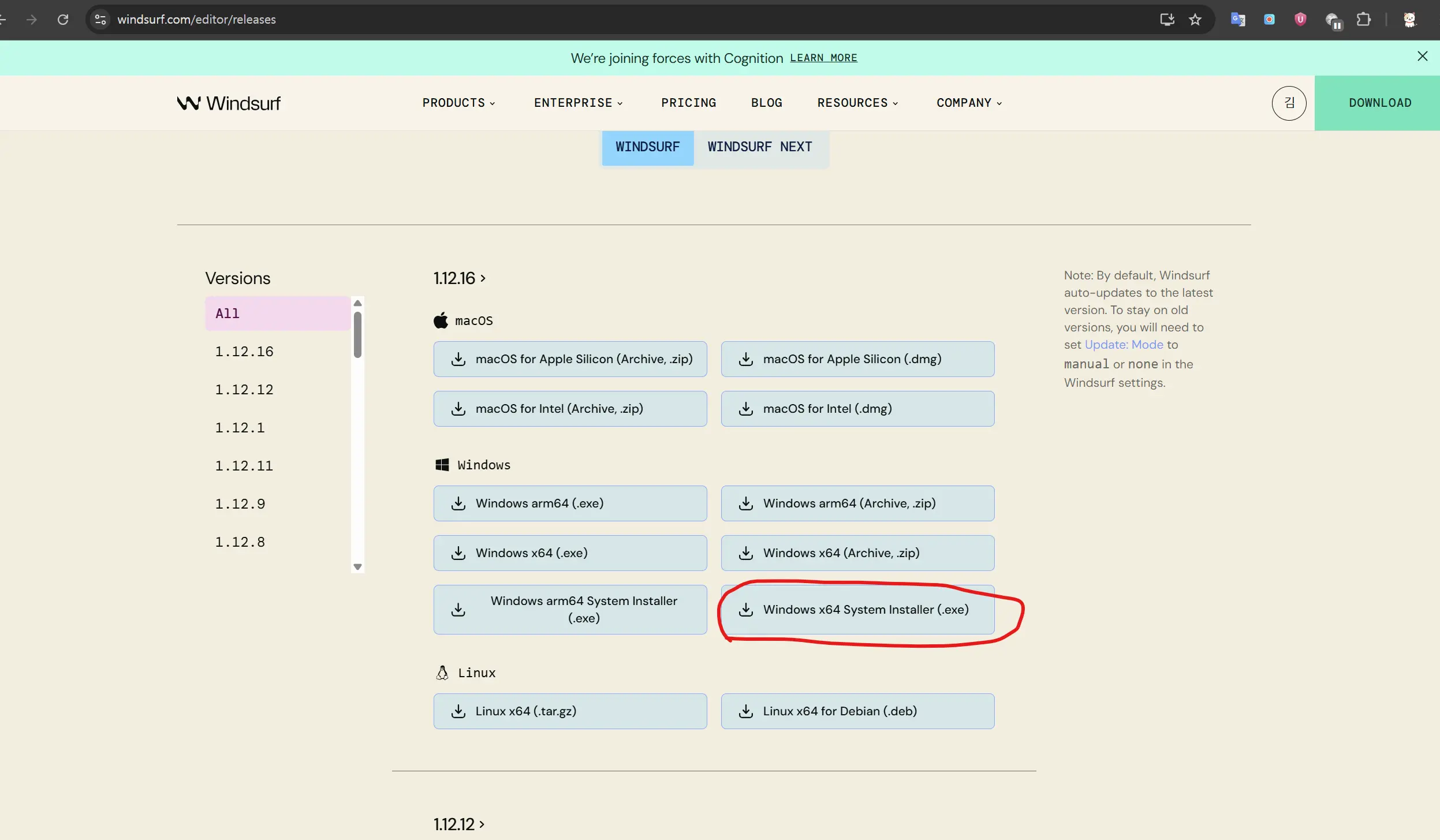
macOS Installation Guide
- Mount the DMG File: Double-click the downloaded `.dmg` file to mount it.
- Move to Applications: In the window that opens, drag and drop the Windsurf icon into your 'Applications' folder. It's that simple.
- First Launch: Open Windsurf from your 'Applications' folder. If you see a warning about it being an app downloaded from the internet, click 'Open'.
- Sync and Test: You'll also see the option to sync VS Code settings. After setup, open a sample project and test features like Cascade or SuperComplete to ensure everything is working.
Linux Installation Guide (AppImage)
- Make it Executable: You need to grant execute permissions to the downloaded `Windsurf-x64.AppImage` file. Open a terminal, navigate to your download directory, and enter the command below.
chmod +x Windsurf-x64.AppImage- Run Windsurf: You can now run it directly from the terminal or by double-clicking the file.
./Windsurf-x64.AppImage- System Integration (Optional): For a smoother experience, you can use a tool like 'AppImageLauncher' to register the AppImage with your system, making it appear in your application menu like any other program.
- Setup and Verify: As with other OSes, import your VS Code settings and test the main features to confirm a successful installation.
Pro Tip After Installation: Sync Your VS Code Settings
One of Windsurf's greatest strengths is its ability to leverage the rich VS Code ecosystem. If you imported your settings during installation, most of your extensions, themes, and keybindings should already be there. If the sync didn't work perfectly or you want to do it later, you can use VS Code's built-in 'Settings Sync' feature. Just sign in with your GitHub or Microsoft account, and your familiar, personalized development environment will appear before your eyes.
Honest Community Reactions: The Good and The Bad
When a new tool comes out, what we really want to know is what actual users think, right? Based on feedback from Reddit and other communities, the general sentiment on Windsurf can be summed up as "cautiously optimistic."
👍 Pros
- "The Cascade feature is revolutionary. It creates the entire file structure from a single prompt..."
- "Since it's based on VS Code, the learning curve is practically zero."
- "Being able to use the latest models like GPT-4o or Claude 3.5 for free is a huge plus."
- "My development speed has definitely increased since the AI handles repetitive tasks."
👎 Cons
- "It's still a bit unstable. The AI sometimes modifies the wrong file or messes up the code."
- "Memory usage seems higher than standard VS Code."
- "The performance of their own agents like SWE-1 still has a long way to go. It once proudly deleted a core feature."
- "The waiting time for an AI response can feel long at times."
In summary, Windsurf is a very promising tool with immense potential, but it's not perfectly stable yet. The feature where AI directly modifies code is as risky as it is convenient, so diligent version control with Git is a must.
Conclusion: Could Windsurf Be Your Next IDE?
We've covered everything from Windsurf IDE's fascinating features to the crucial 'system installation' method and honest community feedback. Windsurf is a tool that clearly has the potential to completely change the way we develop software, vividly demonstrating that coding with AI is no longer science fiction.
Of course, it's still experiencing some growing pains and might occasionally frustrate us. But with a bit of an adventurous spirit and patience for new technology, Windsurf could become the ultimate partner to elevate your productivity to new heights. Why not give Windsurf a proper try today with the 'system installer' and dive into the world of 'flow' coding with AI? 🌊
