November 2025 marks another seismic shift in the AI landscape. Google DeepMind has officially unveiled the long-rumored Gemini 3.0. This isn't just a performance bump; it's the birth of a true Agent that doesn't just generate, but 'acts' and 'reasons'. Based on the official DeepMind technical report and developer previews, we dive deep into Gemini 3.0's core 'Deep Think' capabilities, its benchmark dominance over competitors, and provide a comprehensive guide on mastering the CLI and the crucial waitlist form. 🚀
1. Gemini 3.0: What Changed?
Demis Hassabis of Google DeepMind introduced Gemini 3.0 as the "most capable and general AI model" to date. While 1.5 Pro focused on 'Long Context', 3.0 prioritizes **'Deep Reasoning'** and **'Agency'**.
🧠 Deep Think Mode
Google has evolved the concept of 'thinking AI' seen in OpenAI's o1 model. When 'Deep Think' is enabled, Gemini 3.0 runs thousands of internal simulations before generating a response. This drastically reduces hallucinations in complex tasks like advanced math, algorithmic coding, and legal analysis.
- CoT (Chain of Thought) Visualization: Users can now see a summarized flow of the model's reasoning process.
- Self-Correction: If it detects an error while generating code, it autonomously backtracks, fixes the code, and retries before presenting the final answer.
👁️ Native Multimodal 2.0
Gemini 1.5 was multimodal, but 3.0 is on another level. It understands text, images, audio, and video 'simultaneously' without separate conversion processes. For instance, you can upload a 1-hour movie and ask, "What is the genre of the background music when the protagonist is running in the red shirt?" It combines visual and auditory cues to answer in seconds.
"We are ending the era of inputting text and receiving text. Gemini 3.0 sees your screen, hears your voice, and understands your intent to take action." – Sundar Pichai, Google CEO
2. Benchmarks: GPT-4o, Claude 3.5 vs. Gemini 3.0
Let's look at the numbers. Here is a summary based on DeepMind's technical report and third-party verification data.
| Benchmark | Gemini 3.0 Pro (Deep Think) | GPT-4o | Claude 3.5 Sonnet |
|---|---|---|---|
| MMLU-Pro (Knowledge/Reasoning) | 92.4% | 88.7% | 89.2% |
| MATH (Mathematics) | 96.1% | 91.0% | 92.5% |
| HumanEval (Coding) | 95.8% | 90.2% | 92.0% |
| Video-MME (Video Understanding) | 88.5% | 72.1% | - |
Specifically in Coding (HumanEval) and Video Understanding (Video-MME), it overwhelms competitors. This is the result of combining a massive 2M token context window with enhanced reasoning capabilities.
3. Developer Revolution: Installing & Configuring Gemini CLI
As highlighted in the Apidog blog, a core part of this update is the Developer Experience (DX). While the web interface is for general users, true power users must leverage the Gemini CLI.
🔧 Why CLI?
- Direct Local File Access: "Analyze all Python files in this folder and refactor them" is now possible.
- Pipeline Construction: Combine with other commands like `git diff | gemini chat "Review this code"`.
- Security: Enterprise versions ensure your data is not used for training.
🚀 Installation & Basic Setup
Requires Node.js 20 or higher. Open your terminal and run:
# Install latest version (supports 3.0)
npm install -g @google/gemini-cli@latest
# Verify installation
gemini --version
# Should be v3.0.1 or higher
# Login (Browser Auth)
gemini auth loginAfter logging in, set Gemini 3.0 Pro as default (it might default to Flash).
# Set Model
gemini config set model gemini-3.0-pro
# Enable Deep Think (Optional, uses more tokens)
gemini config set reasoning true4. [Vital] The Ultimate Guide to the Waitlist 'Form'
Currently, full API and CLI access for Gemini 3.0 Pro is rolling out to 'Trusted Testers' first. If you see `Access Denied` in the CLI, you must fill out the Early Access Form on Google AI Studio. Here are tips to boost your approval chances by 200%.
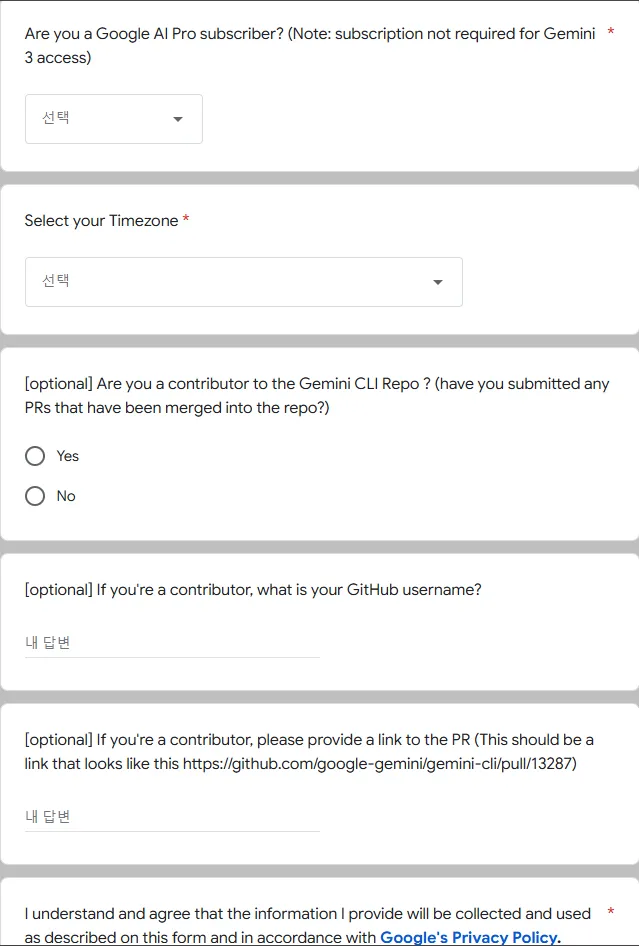
📝 Application Free-Pass Guide
The 'Intended Use Case' field is critical.
- ❌ Bad: "Just want to test it", "Help me code". (Likely to be auto-filtered.)
- ✅ Good (Specific Tech): "Building a RAG (Retrieval-Augmented Generation) pipeline to process thousands of legal documents using Gemini 3.0's 2M token context and leveraging Deep Think for higher reasoning accuracy in case law analysis."
- ✅ Keywords: Use terms like `Agentic Workflow`, `Multimodal Reasoning`, `Large Context Window`, `Production Level Integration`.
Quota: Don't ask for too little (low priority) or too much (sales team trigger). "Daily 1K requests" is a safe sweet spot.
5. Community Reactions & Verdict
Tech communities like Reddit (r/LocalLLaMA), Hacker News, and X (Twitter) are buzzing.
- Positive: "Coding skills are insane. Gemini 3.0 caught errors Claude 3.5 missed instantly.", "Deep Think is slow but sure. Watching the math reasoning steps is chilling."
- Negative: "Google's safety filters are still too conservative.", "Waitlist approval is slow. Stuck for 3 days after form submission."
Gardenee's Verdict
Gemini 3.0 proves Google is truly an "AI First" company. The integration with the CLI significantly boosts developer productivity. Although access is limited in this beta phase, I highly recommend using our form guide to get in early. AI is no longer just a chatbot; it's your colleague.
